Howdy, Stranger!
We are about to switch to a new forum software. Until then we have removed the registration on this forum.
-
How do I make a simple touchscreen boot menu?
I have a portable setup using the official (upside down, but solved that one) 7" touchscreen lcd and case. I presently have it set to boot to CLI, from there I can use a keyboard to launch X or retropie. I'm looking to eliminate the keyboard step from this, and have something in place on startup that lets me tap an icon to choose, basically a gui OS selector with touchscreen support. I cant be the first one to want something like this. Does anyone know of something that does what I'm looking for?
how to make a batch file from processing?Check this:
Kf
Closing app on Backpress using Android Processing@myrds===
that is not a 3XX problem; that is android. In order to be simple (& you can test each point):
When the user hits home button the activity goes in background without being killed except when the system decides it; if at this moment you are in an activity B, when the app resumes it restarts at the same activity. Think to a window or an app opened but not visible to the user, for a laptop. If for example you have a broadcast receiver or service registered it continues to run and you have probably (battery drain) to unregister it,in onPause() or (better) onStop() except in some cases (some service, an alarm with a pending intent: you app will do something each 25° day of the month at 12h: but the 24 other days it is sleeping).
When the user hits the back button that is not the case: if you are in an activity B, usually (see the last point) it kills it in the backStack and goes to activity A; all processes in B are stopped. It's like calling finish() on the activity B.
OnPause(), onStop() and so on are moments in the lifeCycle called one after the other; they are called in any case either when you hit the back button or the home one; that explains why overriding them affects the twos.
You can override back and/or home (of course you cannot "kill" them: the user is not your prisonner). Usually you do that to save some results or data or to open dialog window. Then using finish() in this case acts differently for the twos; it has not any effect with the Back one because this one calls finish() by itself (on the B Activity); with the Home one it kills all foregoing processes and on re-launch it restarts at the main activity.
Special case 1: you want to "disable" the back button; you are in C (from A to B) and you dont want to go to B nor A when back is pressed. In this case you have to destroy the whole backStack which is done adding "noHistory" to the Manifest.
Special case 2: you are in B and you want to preserve some results, as for example the list of all phones present with blue tooth activated, list you have got from the receiver; if back is pressed this list disappears (finish is called); in this case you can try to override onBackPressed with moveToTaskBack(true).
General cases for home && back: dont rely on them for your app especially the Home Button for security reasons:
- This key is handled by the framework and is never delivered to applications. */ public static final int KEYCODE_HOME = 3; (more details here, line93: https://android.googlesource.com/platform/frameworks/base/+/master/core/java/android/view/KeyEvent.java
Code coloring for Processing in LaTeX listings packageThis is something I had up on this forum since last summer, but it was in a question thread so I thought I should share this here in the proper category as well.
Current version: v1.2
This LaTeX listings template will color your Processing code as you see them in the Processing editor. You can just post your code like you normally would using the listings package, and you will automatically get your code in the proper colors. Except one minor inconvenience, that I will explain here.
For a function name that is the same as an already defined keyword (Such as "boolean" and "boolean()"), you have to use [escapechar = "char"] and \color{"color"}{"text"} to color them properly. Example:
\begin{lstlisting}[escapechar = ?] boolean; ?\color{function}{boolean}?(1); \end{lstlisting}Copy and paste the below template if you want to use it. Alternatively, you can copy only the necessary parts. If in that case, note that \usepackage{listings} and \usepackage{color} is a must for this to work.
Also note, I have licensed this work with CreativeCommons license CC-BY-SA, so please remember to give some credit to me ;)
If you find any typos or any other errors, please tell me and I'll try to fix them as much as possible.
Download version:
http://www.mediafire.com/file/cw861uy156xftkv/article_listing_Processing_v1.2.tex
GitHub Gist:
https://gist.github.com/ebigunso/af355220e932f72d03289c576622aa29Full template below:
\documentclass{article} \usepackage{graphicx} \usepackage{url} \usepackage{verbatim} \usepackage{listings} \usepackage{color} % Processing language definition template for LaTeX listings package v1.2 % % Credits to ebigunso for creating this LaTeX listings language definition template for Processing % This template is licensed with CreativeCommons license CC-BY-SA 4.0 % license info: % https://creativecommons.org/licenses/by-sa/4.0/legalcode %Define Colors \definecolor{black}{RGB}{0,0,0} \definecolor{gray}{RGB}{102,102,102} %#666666 \definecolor{function}{RGB}{0,102,153} %#006699 lightblue \definecolor{lightgreen}{RGB}{102,153,0} %#669900 \definecolor{bluegreen}{RGB}{51,153,126} %#33997e \definecolor{magenta}{RGB}{217,74,122} %#d94a7a \definecolor{orange}{RGB}{226,102,26} %#e2661a \definecolor{purple}{RGB}{125,71,147} %#7d4793 \definecolor{green}{RGB}{113,138,98} %#718a62 \lstdefinelanguage{Processing}{ %keyword1&2&6 morekeywords = [3]{abstract, break, class, continue, default, enum, extends, false, final, finally, implements, import, instanceof, interface, native, new, null, package, private, protected, public, static, strictfp, throws, transient, true, void, volatile, length, assert, case, return, super, this, throw}, %keyword3 morekeywords = [4]{catch, do, for, if, else, switch, synchronized, while, try}, %keyword4 morekeywords = [5]{width, height, pixelHight, displayHeight, displayWidth, focused, frameCount, frameRate, key, keyCode, keyPressed, mouseButton, mousePressed, mouseX, mouseY, pixels, pixelWidth, pmouseX, pmouseY}, %keyword5 morekeywords = [6]{Array, ArrayList, Boolean, Byte, BufferedReader, Character, Class, Double, Float, Integer, HashMap, PrintWriter, String, StringBuffer, StringBuilder, Thread, boolean, byte, char, color, double, float, int, long, short, FloatDict, FloatList, IntDict, IntList, JSONArray, JSONObject, PFont, PGraphics, PImage, PShader, PShape, PVector, StringDict, StringList, Table, TableRow, XML}, %literal2 morekeywords = [7]{ADD, ALIGN_CENTER, ALIGN_LEFT, ALIGN_RIGHT, ALPHA, ALPHA_MASK, ALT, AMBIENT, ARC, ARROW, ARGB, BACKSPACE, BASELINE, BEVEL, BLEND, BLUE_MASK, BLUR, BOTTOM, BOX, BURN, CENTER, CHATTER, CHORD, CLAMP, CLICK, CLOSE, CMYK, CODED, COMPLAINT, COMPOSITE, COMPONENT, CONCAVE_POLYGON, CONTROL, CONVEX_POLYGON, CORNER, CORNERS, CROSS, CUSTOM, DARKEST, DEGREES, DEG_TO_RAD, DELETE, DIAMETER, DIFFERENCE, DIFFUSE, DILATE, DIRECTIONAL, DISABLE_ACCURATE_2D, DISABLE_DEPTH_MASK, DISABLE_DEPTH_SORT, DISABLE_DEPTH_TEST, DISABLE_NATIVE_FONTS, DISABLE_OPENGL_ERRORS, DISABLE_PURE_STROKE, DISABLE_TEXTURE_MIPMAPS, DISABLE_TRANSFORM_CACHE, DISABLE_STROKE_PERSPECTIVE, DISABLED, DODGE, DOWN, DRAG, DXF, ELLIPSE, ENABLE_ACCURATE_2D, ENABLE_DEPTH_MASK, ENABLE_DEPTH_SORT, ENABLE_DEPTH_TEST, ENABLE_NATIVE_FONTS, ENABLE_OPENGL_ERRORS, ENABLE_PURE_STROKE, ENABLE_TEXTURE_MIPMAPS, ENABLE_TRANSFORM_CACHE, ENABLE_STROKE_PERSPECTIVE, ENTER, EPSILON, ERODE, ESC, EXCLUSION, EXIT, FX2D, GIF, GRAY, GREEN_MASK, GROUP, HALF, HALF_PI, HAND, HARD_LIGHT, HINT_COUNT, HSB, IMAGE, INVERT, JAVA2D, JPEG, LEFT, LIGHTEST, LINE, LINES, LINUX, MACOSX, MAX_FLOAT, MAX_INT, MIN_FOAT, MIN_INT, MITER, MODEL, MOVE, MULTIPLY, NORMAL, NORMALIZED, NO_DEPTH_TEST, NTSC, ONE, OPAQUE, OPEN, ORTHOGRAPHIC, OVERLAY, PAL, PDF, P2D, P3D, PERSPECTIVE, PI, PIE, PIXEL_CENTER, POINT, POINTS, POSTERIZE, PRESS, PROBLEM, PROJECT, QUAD, QUAD_STRIP, QUADS, QUARTER_PI, RAD_TO_DEG, RADIUS, RADIANS, RECT, RED_MASK, RELEASE, REPEAT, REPLACE, RETURN, RGB, RIGHT, ROUND, SCREEN, SECAM, SHAPE, SHIFT, SPAN, SPECULAR, SPHERE, SOFT_LIGHT, SQUARE, SUBTRACT, SVG, SVIDEO, TAB, TARGA, TAU, TEXT, TFF, THIRD_PI, THRESHOLD, TIFF, TOP, TRIANGLE, TRIANGLE_FAN, TRIANGLES, TRIANGLE_STRIP, TUNER, TWO, TWO_PI, UP, WAIT, WHITESPACE}, %function1 morekeywords = [8]{start, stop, breakShape, createPath, str, loadMatrix, parseBoolean, parseByte, parseChar, parseFloat, parseInt, saveFile, savePath, sketchFile, sketchPath, abs, acos, alpha, ambient, ambientLight, append, applyMatrix, arc, arrayCopy, asin, atan, atan2, background, beginCamera, beginContour, beginRaw, beginRecord, beginShape, bezier, bezierDetail, bezierPoint, bezierTangent, bezierVertex, binary, blend, blendColor, blendMode, blue, box, brightness, camera, ceil, clear, clip, color, colorMode, concat, constrain, copy, cos, createFont, createGraphics, createImage, createInput, createOutput, createReader, createShape, createWriter, cursor, curve, curveDetail, curvePoint, curveTangent, curveTightness, curveVertex, day, degrees, delay, directionalLight, displayDensity, dist, ellipse, ellipseMode, emissive, endCamera, endContour, endRaw, endRecord, endShape, exit, exp, expand, fill, filter, floor, frustum, fullScreen, get, green, hex, hint, hour, hue, image, imageMode, join, launch, lerp, lerpColor, lightFalloff, lights, lightSpecular, line, loadBytes, loadFont, loadImage, loadJSONArray, loadJSONObject, loadPixels, loadShader, loadShape, loadStrings, loadTable, loadXML, log, loop, mag, map, match, matchAll, max, millis, min, minute, modelX, modelY, modelZ, month, nf, nfc, nfp, nfs, noClip, noCursor, noFill, noise, noiseDetail, noiseSeed, noLights, noLoop, norm, normal, noSmooth, noStroke, noTint, ortho, parseJSONArray, parseJSONObject, parseXML, perspective, list, pixelDnsity, point, pointLight, popMatrix, popStyle, pow, print, printArray, printCamera, println, printMatrix, printProjection, pushMatrix, pushStyle, quad, quadraticVertex, radians, random, randomGaussian, randomSeed, rect, rectMode, red, redraw, requestImage, resetMatrix, resetShader, reverse, rotate, rotateX, rotateY, rotateZ, round, saturation, save, saveBytes, saveFrame, saveJSONArray, saveJSONObject, saveStream, saveStrings, saveTable, saveXML, scale, screenX, screenY, screenZ, second, selectFolder, selectInput, selectOutput, set, shader, shape, shapeMode, shearX, shearY, shininess, shorten, sin, size, smooth, sort, specular, sphere, sphereDetail, splice, split, splitTokens, spotLight, sq, sqrt, stroke, strokeCap, strokeJoin, strokeWeight, subset, tan, text, textAlign, textAscent, textDescent, textFont, textLeading, textMode, textSize, texture, textureMode, textureWrap, textWidth, thread, tint, translate, triangle, trim, unbinary, unhex, updatePixels, vertex, year}, %function2 morekeywords = [9]{cache, readLine, close, flush, print, println, charAt, equals, indexOf, substring, toLowerCase, toUpperCase, getDouble, getLong, getColumnTitles, getColumnTypes, getColumnType, setDouble, setLong, add, clear, div, get, hasKey, keyArray, keys, mult, remove, set, size, sortKeys, sortKeysReverse, sortValues, sortValuesReverse, sub, valueArray, values, append, array, hasValue, max, min, mult, remove, reverse, shuffle, sort, sortReverse, increment, getBoolean, getFloat, getInt, getIntArray, getJSONArray, getJSONObject, getString, getStringArray, isNull, setBoolean, setFloat, setInt, setJSONArray, setJSONObject, setString, beginDraw, endDraw, blend, copy, filter, loadPixels, mask, resize, save, updatePixels, addChild, beginContour, beginShape, disableStyle, enableStyle, endContour, endShape, getChild, getChildCount, getVertex, getVertexCount, isVisible, resetMatrix, rotate, rotateX, rotateY, rotateZ, scae, setFill, setStroke, setVertex, setVisible, translate, angleBetween, cross, dist, dot, fromAngle, heading, lerp, limit, mag, magSq, normalize, randm2D, random3D, setMag, lower, upper, addColumn, addRow, clearRows, findRow, findRows, getColumnCount, getRow, getRowcount, getStringColumn, matchRow, matchRows, removeColumn, removeRow, removeTokens, rows, trim, getColumnTitle, format, getAttributeCount, getChildren, getContent, getNam, getParent, hasAttribute, hasChildren, listAttributes, listChildren, removeChild, setContent, setName, toString}, %function4 morekeywords = [10]{draw, keyReleased, keyTyped, mouseClicked, mouseDragged, mouseMoved, mouseReleased, mouseWheel, settings, setup}, keywordstyle = [3]\color{bluegreen}, keywordstyle = [4]\color{lightgreen}, keywordstyle = [5]\color{magenta}, keywordstyle = [6]\color{orange}, keywordstyle = [7]\color{green}, keywordstyle = [8]\color{function}, keywordstyle = [9]\color{function}, keywordstyle = [10]\color{function}, sensitive = true, morecomment = [l][\color{gray}]{//}, morecomment = [s][\color{gray}]{/*}{*/}, morecomment = [s][\color{gray}]{/**}{*/}, morestring = [b][\color{purple}]", morestring = [b][\color{purple}]' } \renewcommand{\ttdefault}{pcr} \lstset{ language={Processing}, basicstyle={\small\ttfamily}, identifierstyle={\small}, commentstyle={\small\itshape}, keywordstyle={\small}, ndkeywordstyle={\small}, stringstyle={\small\ttfamily}, frame={tb}, breaklines=true, columns=[l]{fullflexible}, numbers=left, xrightmargin=0em, xleftmargin=3em, numberstyle={\scriptsize}, stepnumber=1, numbersep=1em, lineskip=-0.5ex, } % Use escapechar and \color{<color>}{<text>} to color function names properly, that is already defined as a different color keyword. % % \begin{lstlisting}[escapechar = ?] % boolean; % ?\color{function}{boolean}?(1); % \end{lstlisting} \title{} \author{} \date{} \begin{document} \maketitle \section{} \begin{thebibliography}{9} \end{thebibliography} \end{document}Literally nothing happens when I press "run"I tried running processing as an administrator and it still didn't work. Java is allowed all the permissions it needs, too.
Processing has been running strangely lately, everytime I want to launch it I have to delete the processing folder (at %appdata%/processing)
And no sketches I make run either
How can I facilitate smoother video playback?@neilcsmith_net Thanks so much, the v2 beta did the trick on both platforms I needed it for. The Praxis Live application was unable to launch though, but I'll look into it later on.
Once again, thanks for the tip!
Not working emulatorThank you so much akenaton. As I wrote before, my technical knowledge is, well, ... close to zero. Anyway, if I use AS and launch AVD Manager I get the "Your CPU does not support required features (VT-x or SVM)" message. The "Troubleshoot Window" suggests to use an AVD based on ARM system Image:
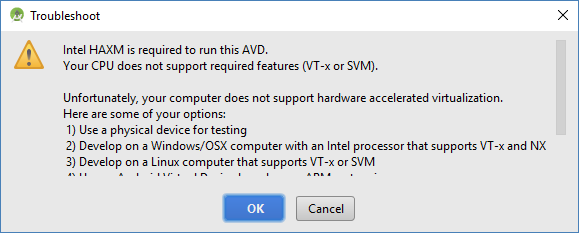
In the "Your Virtual Devices" window, the one named "processing phone" is "arm" (Resolution 480x800 hdpi; API 24; Target: Android 7.0; CPU/ABI: arm; Size on Disk: 1GB). System Image: armeabi-v7a)
I downloaded SIW to check my PC; here some information:
Memory: Type: DDR3; installed:4096.0 MB; Available: 3538.0 MB Virtual memory: 5074 MB; 1394 MB free.
CPU: AMD E1-2100 APU with Radeon HD Graphics Frequency CPU: 1000 MHz; System Frequency: 99.8 MHz:
Motherboard: Hewlett Packard 21F7
O.S. Windows 10 H0mex64, Version 1709
Not working emulator@oighen===
there can be a lot of reasons for your problem::
-hardware: you have not enough ram to run the emulator or diskspace for it; some emulators need 4GB and 4GB RAM is the min required on your computer.
system images: i see that you are using arm, Intel x86 is much faster
what is your CPU???
if intel you can (probably, verify that point on the Intel site)) use HAXM; be sure that it is installed (you have to launch the .exe in your sdk extras folder); be sure also that Intel(r) VT-x is enabled in the Bios
i see you can use AS; so with AS, when creating your virtual device go to "advanced settings" and here change (if needed) "automatic" to software GLES
last point to check is the "cold boot"; if you have not VT_X check it
Anyway at launch the emulator is very slow without HAXM and with Cold boot (which means like restarting with the power button some real phone); it takes 3 or 4 '
New library: Control and tweak your sketches using MIDI controller Novation Launch ControlHello @olyaionina! Unfortunately the current implementation works only with the Novation Launch Control (something in my code makes it work only if the MIDI controller is called "Novation LaunchControl"). What I can do is to remove the name of the device, and maybe something will work :D If you'd like to try that, please send me a private message ok? I can create a separate version on the code in Github.
Need advice for an HD video with 7.1 sound projectWell, doing some research I now think that the best option could be using
launch()to open the file on an external player (like VLC). It would be awesome to have some kind of communication with the player, I found posts about an old library for Processing 1 called RemoteVLC, is there a modern option to control the player from Processing? (to know, for example, when a video starts or finishes playing)I still need to use Processing (or something similar) to send synchronized info via serial to an Arduino while the video is playing.
Making HYPE library workHi, I'm trying to install HYPE library. I:
1) Downloaded zip from https://github.com/hype/HYPE_Processing/tree/lib_staging and unzipped it
2) Created libraries subfolder in my processing-3.3.7 folder and moved unzipped hype folder into it
3) Restarted Sublime and tried to run build.xml in the Resources folder (does "run" mean just opening this file?)
When I try to launch any of HYPE example classes, I'm getting
No library found for hypeerror.How do I make HYPE work? Processing 3.3.7, Sublime 3, Ubuntu 16.04.4 LTS.
Introduction - Ideas DiscussionDear kjhollen,
Thanks for your reply. Prima facie, I see myriad things that could change upon the incipient launch of the program. The addition of a drop down project list on the left hand side that manages files and allows access to files stored on the processor would greatly enhance the program. A new window for each file is too cumbersome. I also notice that one cannot merely start to write a program into the GUI which I think should also be fixed. The style of the GUI could also be more attractive and developed to look more professional. I believe this could be handled with swing which I have experience with. It also needs the capability to access features such as new folder and refresh in the left hand side drop down of the projects list. I also see that it needs cut, copy, paste, undo, and functionality such as this in the top banner of the GUI or the project drop down list as buttons that are user friendly. Furthermore, it could offer various tutorials and “getting started” features that allow the user to start with these if they are a neophyte such as a student that are readily available probably on the right side or as a tab that can be clicked on and accessed easily from somewhere convenient such as the top banner. What do you think? My main concern is that the program seems to has some work it needs done on it when it comes to writing a nascent application to test it out given that any first time user would want to at least concoct a “Hello, world!” Program to get started or something similar. What are your thoughts on these suggestions?
From, David Sult
How do I launch a compiled sketch from within another sketch?Here is how I did it in Visual Studio to make a Windows application taking the idea from above. Now I have a launcher app to launch any number of exported Processing sketches. I needed this for live performances to make things easier. It's way easier to make buttons in VS than P3. Processing really should have a built-in way to do this. You can make it so the paths aren't hard-coded but entered in a textbox on browsing with the file explorer dialog then saved on exit so the last entered are reloaded on startup.
Imports System.IO Public Class Form1 Private Sub Button1_Click(sender As Object, e As EventArgs) Handles Button1.Click Try Dim Scene1File As String = "C:\Users\Name\Desktop\Processing\Scene1\Scene1.bat" If Not File.Exists(Scene1File) Then ' Create a file to write to Using sw As StreamWriter = File.CreateText(Scene1File) sw.WriteLine("cd C:\Users\Name\Desktop\Processing\Scene1") sw.WriteLine("start scene1.exe") sw.Flush() sw.Dispose() End Using End If System.Diagnostics.Process.Start(Scene1File) Catch ex As Exception MessageBox.Show(ex.Message, "Error!", MessageBoxButtons.OK, MessageBoxIcon.Error) End Try End Sub End Class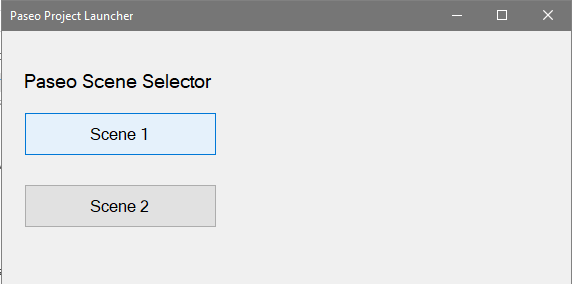 Exported program fails silently
Exported program fails silentlyHello, I exported the Adafruit's Adalight program to have LEDs behind the TV with my Arduino, however the program fails at launch. In the task manager, I see Java running for about a second then disappearing.
I have tried the 32 and 64 bits versions, including Java or not and restarting my computer.
I tried looking for a log with a crash dump file or something, but I can't find anything, including on the only documentation page I found there: https://github.com/processing/processing/wiki/Export-Info-and-Tips
wrong audio output on raspberry pi3 running processing sketchGood morning, gst-launch-1.0 didn't work, but gst-launch gave me this error:
gst-launch playbin uri=file:/pathtovideo.mp4 (wich is H264, audio AAC) Setting pipeline to PAUSED ... ** Message: don't know how to handle video/quicktime, variant=(string)iso Pipeline is PREROLLING ... Missing element: Quicktime demuxer ERROR: from element /GstPlayBin:playbin0/GstDecodeBin:decodebin0: A Quicktime demuxer plugin is required to play this stream, but not installed. Additional debug info: gstdecodebin.c(1003): close_pad_link (): /GstPlayBin:playbin0/GstDecodeBin:decodebin0: No decoder to handle media type 'video/quicktime' ERROR: pipeline doesn't want to preroll. Setting pipeline to NULL ... Freeing pipeline ...
wrong audio output on raspberry pi3 running processing sketch@hugodb Try playing back your video using
gst-launch-1.0.Something like this should work:
gst-launch-1.0 playbin uri=file:///path/to/movie.mp4pictures in a grid placed with randomHello. Thanks for you answers. I have a problem I don't understand now. I'm lost... When I launch the code, there are just 3 pictures which randomly appear (the 07, 03, and 01). But I have 7 pictures.. I dont know what I have to put into the "[]" after "myImageArray" for the 04, 05, and 06.
Thanks for your help! :')
THE CODE :
PImage[] myImageArray = new PImage[3];
void setup() { colorMode(RGB); size(1888, 944);
myImageArray[0] = loadImage("chiffre-07.png"); myImageArray[1] = loadImage("chiffre-01.png"); myImageArray[2] = loadImage("chiffre-03.png"); myImageArray[3] = loadImage("chiffre-04.png"); myImageArray[4] = loadImage("chiffre-05.png"); myImageArray[5] = loadImage("chiffre-06.png");
noLoop(); }
void draw() { //background(255, 204, 0);
image(myImageArray[(int)random(myImageArray.length)], 0, 0); image(myImageArray[(int)random(myImageArray.length)], 236, 0); image(myImageArray[(int)random(myImageArray.length)], 472, 0); image(myImageArray[(int)random(myImageArray.length)], 708, 0); image(myImageArray[(int)random(myImageArray.length)], 944, 0); image(myImageArray[(int)random(myImageArray.length)], 1180, 0); image(myImageArray[(int)random(myImageArray.length)], 1416, 0); image(myImageArray[(int)random(myImageArray.length)], 1652, 0);
image(myImageArray[(int)random(myImageArray.length)], 0, 236); image(myImageArray[(int)random(myImageArray.length)], 236, 236); image(myImageArray[(int)random(myImageArray.length)], 472, 236); image(myImageArray[(int)random(myImageArray.length)], 708, 236); image(myImageArray[(int)random(myImageArray.length)], 944, 236); image(myImageArray[(int)random(myImageArray.length)], 1180, 236); image(myImageArray[(int)random(myImageArray.length)], 1416, 236); image(myImageArray[(int)random(myImageArray.length)], 1652, 236);
image(myImageArray[(int)random(myImageArray.length)], 0, 472); image(myImageArray[(int)random(myImageArray.length)], 236, 472); image(myImageArray[(int)random(myImageArray.length)], 472, 472); image(myImageArray[(int)random(myImageArray.length)], 708, 472); image(myImageArray[(int)random(myImageArray.length)], 944, 472); image(myImageArray[(int)random(myImageArray.length)], 1180, 472); image(myImageArray[(int)random(myImageArray.length)], 1416, 472); image(myImageArray[(int)random(myImageArray.length)], 1652, 472);
image(myImageArray[(int)random(myImageArray.length)], 0, 708); image(myImageArray[(int)random(myImageArray.length)], 236, 708); image(myImageArray[(int)random(myImageArray.length)], 472, 708); image(myImageArray[(int)random(myImageArray.length)], 708, 708); image(myImageArray[(int)random(myImageArray.length)], 944, 708); image(myImageArray[(int)random(myImageArray.length)], 1180, 708); image(myImageArray[(int)random(myImageArray.length)], 1416, 708); image(myImageArray[(int)random(myImageArray.length)], 1652, 708); }
void mousePressed() { redraw(); }
Using launch() on RPIHi,
I am using launch() to execute a script for verifying/compiling an Arduino sketch from PDE. I am running on RPI3. When the launch() is run, there is pop-up asking for options (eg. exection in a shell). Would it be possible to have the launch() run quiet and not requiring the user inter action?
Is the p5.js mode the right one to use?When you run Processing, it runs first in java mode by default. You need to install the p5.js mode AND then switch to p5.js mode before you write any code. Before you switch modes, make sure you save all your work. When you run a sketch in p5.js mode, it will launch it in a browser for you. If you want to see the folder layout of your sketch, then in the processing Window press
Ctrl+k.You do not need the Processing IDE to run your sketch btw. You can use openprocessing, sketchpad.cc, thrimble from Mozilla, etc.
One small side note. Processing.js allows you to run java code in a browser. What it does is it converts your java into js but you pay a price. This conversion is very limited. You are not allowed to use external libraries and you need to keep in mind the p.js project doesn't seem to have much support anymore. It still work and there is even a p.js mode that you can install in the Processing PDE. However, this mode can only be installed manually as it is not available in the Contribution Manager. I guess by now you have read Kevin's notes on the subject...
Kf
Not working emulatorThank you so much kfrajer I followed the instruction in
http://p5android-book.andrescolubri.net/chapter-1/index.html
__**Open the CM by clicking the “Add Mode…” option that appears in the drop-down menu in the upper-right corner of the PDE (Figure 1-4).
Figure 1-4. Opening the Contribution Manager to add a new mode Select the entry for Android mode in the Modes tab, then click the Install button. After installation is complete, close the CM and switch to Android mode using the same drop-down menu from Figure 1-4. If a valid SDK is detected on the computer, Processing will ask if we want to use it or download a new one (Figure 1-5). Because the SDK is very large (up to several GBs), it can be a good idea to use the one that is already installed to save disk space. However, if that SDK is also used by another development tool, such as Android Studio, it may get updated outside Processing, which may lead to incompatibilities with the mode._** _ Now, even if I download a more recent release of Processing, Android Mode 4.0.1 is available when I launch Processing for the first time. I removed and re-installed Android Mode: nothing changed.
I didn't run a sketch on an actual device.
Here is the path I get on my PC: C:\Utenti\HP\Documents\Processing\android\sdk
I have no "licenses" folder but
C:\Users\HP\Documents\Processing\android\sdk\extras C:\Users\HP\Documents\Processing\android\sdk\extras\android\m2repository C:\Users\HP\Documents\Processing\android\sdk\extras\google\m2repository ....




