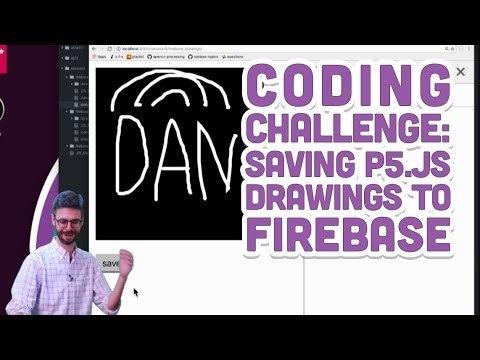Howdy, Stranger!
We are about to switch to a new forum software. Until then we have removed the registration on this forum.
-
Not working emulator
@oighen=== that is the best choice though if you really want to work with android you must get 3 or 4 devices; yet firebase is a solution (with AS). and put answered for others (they are a lot...)
Not working emulator@oighen===
ok; the error message is what i was afraid of...your CPU is not INTEL && so HAXM is not allowed; that means that even if your RAM was ok (it is quite but not really!) the emulator (with armeabi) will run 5 or 6 times slower than with HAXM and allows only "cold boot": i have tried with this config (and 8GB RAM) in order to verify, choosing systemImage for 4.4: the emulator (the last one, 27+) started after 30'!!!! So: you only can buy a new computer...or use a real device...or (for testing with AS) use firebase...Sorry!
Processing to firebaseYou may also be interested in past forum posts:
bullying uploaded to the GalleryThank you for alerting us to the posts. I've removed some of the sketches manually and am now looking into a way of batch removing the rest (everything is stored via firebase). Once I get this sorted out I'll think about if there is a way we can build in more protections.
Processing to firebaseWell , u can get ur data and send to processing via Serial communication, when u have ur data in Processing maybe using the library P5irebase u can send that data to firebase database service. Psdt. The example is bugged but the library is functional and so easy to use.
Respect bro.
Trying to POST canvas drawing to servergo easy
Coding is easy :(|) You just need the proper documentation. If the documentation says you can do it, then it is matter of getting the right API calls. Unfortunately I am not familiar with this mlab database. I did a quick search and I have some hits, possibly relevant:
docs.mlab.com
https://stackoverflow.com/questions/4796914/store-images-in-a-mongodb-databasehttps://stackoverflow.com/questions/36229435/upload-data-into-mongolab-database-from-terminal
Now, it sounds you are running your script from the client side. Then, you might need to connect to the database and load the data. The search above might not help you. The search needs to be refined and repeated. However, I can atest you can do what you want to do with firebase.
Kf
can i save an saveCanvas() PNG to a database maybe in PHP?@lata1410 -- it might be helpful to check out Shiffman's video:
send data to a data baseTry FireBase: http://shiffman.net/a2z/firebase/
Kf
GSoC 2017 - p5.js NativeThank you for your feedback @shiffman. I agree with you that the mobile development workflow could seem daunting to beginners. The primary consideration of p5.js Native would be to make the process as simple and straight-forward as possible. I have a few ideas that address your comments.
Debugging
As an initial step, p5.js Native would only support the core p5.js API. At that stage, debugging would be pretty easy as all p5.js Native sketches are valid p5.js sketches. This means that sketches can be developed and tested in the usual way and then transformed into a mobile app using p5.js Native where in theory they should behave in the same way. The normal p5.js debugging workflow will probably continue to work even after some of the more popular libraries, like p5.dom and p5.sound, are introduced to p5.js Native as the sketches are still running in just a WebView.
From what I see, the normal debugging workflow breaks down once p5.js Native begins supporting APIs that are exclusive to mobile platforms. When that happens, I believe Firebase Analytics or some other analytics service could be useful for more advanced debugging. Firebase Analytics offers a comprehensive logging service that can be viewed from the Firebase web portal. I think the best way to integrate it in a way that is transparent to p5.js Native users is to override console.log (and other related console functions) to redirect messages to Firebase. An added benefit to using Firebase Analytics, is that it can also keep track of crash logs and other important statistics like user demographics. My initial thoughts are to make Firebase integration an opt-in feature, as it would require p5.js Native users to create a Firebase project from the Firebase console, and we want to keep the process as simple as possible.
Development (re: quick design iteration)
An interesting idea to mostly remove the need to re-deploy during development would be to host the source code for the sketch online (we might need to disable resource caching in Cordova to get this to work). That way the Cordova app can just reload the resource from the web without the entire app needing to be re-built and re-deployed to the testing device. I believe React Native does something like this for development by packaging up the resources for the app into a bundle and hosting it on a local server that can be accessed from the app. I believe that we should shy away from using this practice in production though.
Deployment
Deploying to mobile devices is a little bit tricky. Cordova provides a CLI tool for deploying to iOS devices and running simulators to test apps on your computer. Installing the stuff to make this work is not a very difficult process but I would not consider it trivial either. I would need to do more research to see how much of the process can be automated behind the scenes using p5.js Native. I will also try to find an existing GUI for Cordova, which I believe could make the process much more user-friendly.
Hopefully, this addresses some of your concerns about the workflow. I believe that out of the three areas, deployment will require the most effort to perfect, although I am confident that the process can be simplified somewhat. Thanks again for your feedback. Please let me know if you have any more advice for me.
Using an alternative video input w/ p5.js for video captureI wasn't sure if I should post this question here or in the Processing hardware section but because it is specifically using p5.js at the moment, it's here.
I'm planning on using the video output from one of these https://www.critterandguitari.com/collections/video-synthesizers/products/rhythm-scope for a project and am trying to think of the best solution to bring the video output from the hardware and add additional visuals to it within the browser --using p5.js. The hardware outputs video via component video. So was thinking a component video out to USB or Firewire converter would work. I was thinking that the video stream could be input'd into my computer and the browser would consider it a webcam video stream or something... I'm hoping that I'd be able to use the video stream as another source and select the source/devise from the little video camera icon in the address bar in the Chrome browser. Wondering if anyone has ever done this before? Or even, does anyone know if a video stream through USB is considered or interpreted as a webcam and streamed into the browser?
The reason for using p5.js instead of Processing is that we're also connecting to a Firebase DB to stream submitted data into the project. At the moment the stream is a basic list but the goal is to build it out to be much more immersive. It seems that Firebase is a bit more focused on web apps and their Java SKD is for Android and not for a more standard Java build. I'm not a Java developer so maybe I'm wrong on this... Anyways, this is the reasoning for picking P5 over traditional Processing...
Any experience with this or alternative solutions would be appreciated.
Cheers,
Including Ads in Processing SketchHi,
I was hoping to include ads in a small game I'm working on at the moment but I'm having some trouble getting it working. Unfortunately there doesn't seem to be much information online about getting ads working in a processing sketch for Android. I've exported my processing sketch and opened it in Android studio. I then followed the instructions on Google's new Firebase assistant for AdMob, but I'm getting errors when I try to run the app.
FATAL EXCEPTION: main Process: processing.test.sketch_161212b, PID: 26425 java.lang.RuntimeException: Unable to start activity ComponentInfo{processing.test.sketch_161212b/processing.test.sketch_161212b.MainActivity}: android.content.res.Resources$NotFoundException: Unable to find resource ID #0x1000 at android.app.ActivityThread.performLaunchActivity(ActivityThread.java:2450) at android.app.ActivityThread.handleLaunchActivity(ActivityThread.java:2520) at android.app.ActivityThread.-wrap11(ActivityThread.java) at android.app.ActivityThread$H.handleMessage(ActivityThread.java:1363) at android.os.Handler.dispatchMessage(Handler.java:102) at android.os.Looper.loop(Looper.java:148) at android.app.ActivityThread.main(ActivityThread.java:5470) at java.lang.reflect.Method.invoke(Native Method) at com.android.internal.os.ZygoteInit$MethodAndArgsCaller.run(ZygoteInit.java:726) at com.android.internal.os.ZygoteInit.main(ZygoteInit.java:616) Caused by: android.content.res.Resources$NotFoundException: Unable to find resource ID #0x1000 at android.content.res.Resources.getResourceName(Resources.java:2364) at android.app.FragmentManagerImpl.moveToState(FragmentManager.java:968) at android.app.FragmentManagerImpl.moveToState(FragmentManager.java:1148) at android.app.BackStackRecord.run(BackStackRecord.java:794) at android.app.FragmentManagerImpl.execPendingActions(FragmentManager.java:1535) at android.app.FragmentController.execPendingActions(FragmentController.java:325) at android.app.Activity.performStart(Activity.java:6267) at android.app.ActivityThread.performLaunchActivity(ActivityThread.java:2413) at android.app.ActivityThread.handleLaunchActivity(ActivityThread.java:2520) at android.app.ActivityThread.-wrap11(ActivityThread.java) at android.app.ActivityThread$H.handleMessage(ActivityThread.java:1363) at android.os.Handler.dispatchMessage(Handler.java:102) at android.os.Looper.loop(Looper.java:148) at android.app.ActivityThread.main(ActivityThread.java:5470) at java.lang.reflect.Method.invoke(Native Method)The game runs fine in Android studio without the ads. All I've done was followed the instructions provided in Android studio under Tools > Firebase > AdMob and edited the xml files and MainActivity as it tells you to do.
Any suggestions?
Processing to firebaseHi, I am newbie in processing and all network things. Is that possible for processing get data from arduino and upload it to the firebase? Any tutorials for this section?
How to add admob?@unnamed=== mine one is rev 27 Looking to the firebase code i cannot see great differences as for the code and for the imports.
How to add admob?Which google_play_service Rev. do you use? I think there was a great change for admob. The help page moved to FIREBASE(https://firebase.google.com/docs/admob/android/existing-app#banner_ads) and the way to add ads did changed..
How To Put Admob In the Sketch?I have moved this discussion to Android Mode because ADMOB is an app for Android devices.