Howdy, Stranger!
We are about to switch to a new forum software. Until then we have removed the registration on this forum.
Categories
- All Categories 25.7K
- Announcements & Guidelines 13
- Common Questions 30
- Using Processing 22.1K
- Programming Questions 12.2K
- Questions about Code 6.4K
- How To... 4.2K
- Hello Processing 72
- GLSL / Shaders 292
- Library Questions 4K
- Hardware, Integration & Other Languages 2.7K
- Kinect 668
- Arduino 1K
- Raspberry PI 188
- Questions about Modes 2K
- Android Mode 1.3K
- JavaScript Mode 413
- Python Mode 205
- Questions about Tools 100
- Espanol 5
- Developing Processing 548
- Create & Announce Libraries 211
- Create & Announce Modes 19
- Create & Announce Tools 29
- Summer of Code 2018 93
- Rails Girls Summer of Code 2017 3
- Summer of Code 2017 49
- Summer of Code 2016 4
- Summer of Code 2015 40
- Summer of Code 2014 22
- p5.js 1.6K
- p5.js Programming Questions 947
- p5.js Library Questions 315
- p5.js Development Questions 31
- General 1.4K
- Events & Opportunities 288
- General Discussion 365
In this Discussion
- jeremydouglass June 2017
- kfrajer June 2017
- mapk June 2017
Canvas size does not fill Android Emulator screen
I'm using Android Studio and am aware that the size() method doesn't work, so I tried removing it altogether, but my canvas is super small within the emulator. Anyone know how to force it to be fullscreen?
public class Sketch extends PApplet {
public void setup() {
background(52,74,85);
noLoop();
}
public void draw() {
ellipse(width/2, height/2, 100, 100);
}
}
IMAGE:
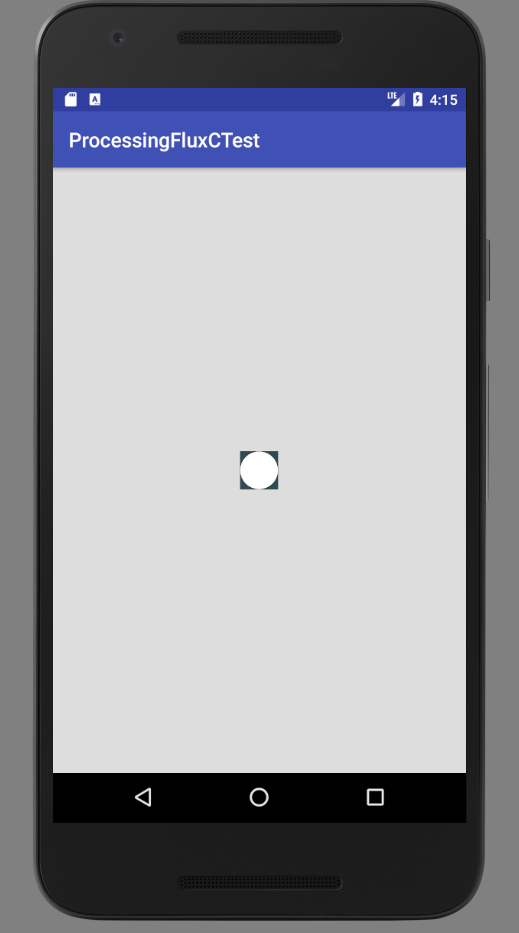
Tagged:

Answers
Try adding
and see if it works. Also, what Processing version and Android mode are you using? For the AM version, open the Processing IDE, go to Modes and select Android Mode and it will show at the bottom its version.
Kf
When I try the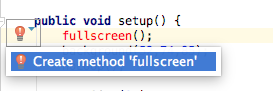
fullscreen()method, it's not recognized. Any idea why? Keep in mind I'm working within Android Studio (latest version)... not within the Processing interface.I'm not sure which versions you need to see, so here's my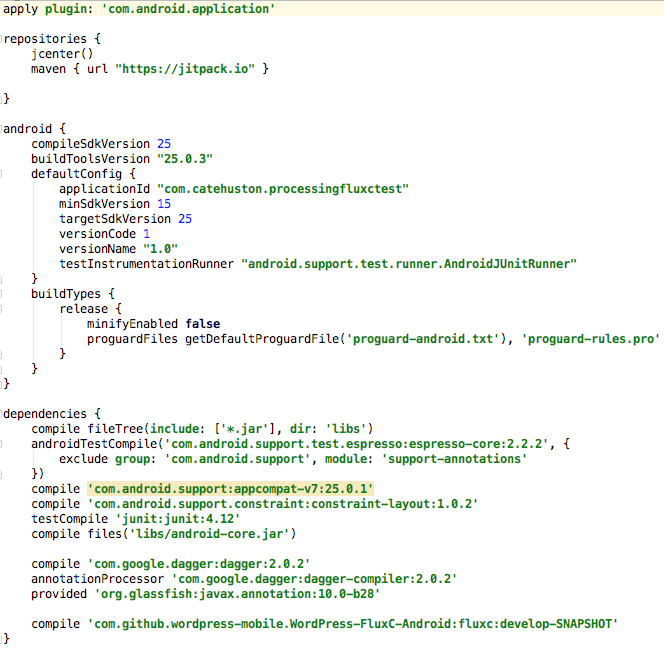
build.gradlefile.I can't help atm but in few hours...
I will tag @akenaton and @codeanticode in case they can assist...
Kf
Found that if I added this code, it works.
But I'd love it to be flexible so that it can change on device rotation, etc.
Did you mean "fullScreen()"?
fullscreen()!=fullScreen()Hot diggity, that was it.
I tested on a device and on an emulator and I cannot get the 100x100 sketch. If you don't define the size, then it takes fullScreen() (BTW thxs @jeremydouglass for your last comment)
For the virtual device I was using a nexus_5x API25.
Even when using noLoop(), the device still response when changing orientation.
So, try first by fixing the upper case above. Also try by don't calling size or fullScreen in setup/settings.
Kf