Howdy, Stranger!
We are about to switch to a new forum software. Until then we have removed the registration on this forum.
Categories
- All Categories 25.7K
- Announcements & Guidelines 13
- Common Questions 30
- Using Processing 22.1K
- Programming Questions 12.2K
- Questions about Code 6.4K
- How To... 4.2K
- Hello Processing 72
- GLSL / Shaders 292
- Library Questions 4K
- Hardware, Integration & Other Languages 2.7K
- Kinect 668
- Arduino 1K
- Raspberry PI 188
- Questions about Modes 2K
- Android Mode 1.3K
- JavaScript Mode 413
- Python Mode 205
- Questions about Tools 100
- Espanol 5
- Developing Processing 548
- Create & Announce Libraries 211
- Create & Announce Modes 19
- Create & Announce Tools 29
- Summer of Code 2018 93
- Rails Girls Summer of Code 2017 3
- Summer of Code 2017 49
- Summer of Code 2016 4
- Summer of Code 2015 40
- Summer of Code 2014 22
- p5.js 1.6K
- p5.js Programming Questions 947
- p5.js Library Questions 315
- p5.js Development Questions 31
- General 1.4K
- Events & Opportunities 288
- General Discussion 365
In this Discussion
- koogs June 2017
- nabr June 2017
- trailbalzer47 June 2017
How do I get depth data ?
I am to try out depth of field and I am first trying to get depth data with GLSL. I am able to generate DEPTH map but there are some glitches I don't understand why?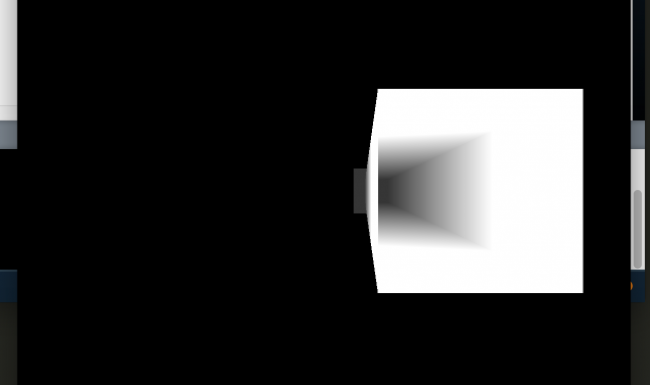 above images shows a long box and it just shows hollow from front face.
above images shows a long box and it just shows hollow from front face.
this is processing code
PShader depth;
PGraphics pg;
void setup()
{
size(600,600,P3D);
depth = loadShader("frag.glsl","vert.glsl") ;
pg= createGraphics(600,600,P3D);
depth.set("far",100.0);
}
float t=0;
void draw()
{
t+=0.001;
pg.hint(ENABLE_DEPTH_TEST);
pg.shader(depth);
pg.beginDraw();
pg.noStroke();
pg.background(0);
pg.translate(width/2+50,height/2,0);
pg.rotateY(2*PI-PI*t/7);
pg.box(20,20,1000);
// pg.translate(-200,-100,0);
pg.box(40,40,100);
pg.endDraw();
image(pg,0,0);
}
here is fragment shader:
#ifdef GL_ES
precision mediump float;
precision mediump int;
#endif
varying vec4 vertColor;
varying vec3 vertNormal;
varying vec3 vertLightDir;
varying float dist;
void main() {
gl_FragColor = vec4(vec3(1.0,1.0,1.0)*1/clamp(dist,0,1000), 1.0 );
}
following is vertex shader:
uniform mat4 transform;
uniform mat3 normalMatrix;
uniform vec3 lightNormal;
attribute vec4 position;
attribute vec4 color;
attribute vec3 normal;
uniform vec3 cameraPosition;
uniform float far;
varying vec4 vertColor;
varying vec3 vertNormal;
varying vec3 vertLightDir;
varying float dist;
void main() {
vertNormal = normal;
dist = (distance(cameraPosition,position.xyz)/far);
gl_Position = transform *position;
}
what could be the issue? well I am just new to GLSL so please sorry for any simple mistake. Also if there is any simple way to do nice DoF let me know.
Tagged:

Answers
to format the code, highlight it and press ctrl-o
Hey sorry that was the first time. Also I don't think I need to use this pg.hint(ENABLE_DEPTH_TEST);
@trailbalzer47 unfortunately i'm out of time to debug your scetch, i can help you any further, that post a forum link i found. https://forum.processing.org/two/discussion/2530/creating-a-depth-of-field-shader-how-to-associate-depth-information-with-a-pgraphics-object
https://github.com/edumo/P5PostProcessing here is the code Last week I made it work but did not save it I wounder how it worked then. but it did not gave any good result for blur part. burling was not good.
@trailbalzer47 Yes Camera is pointing -Z towards the viewer
to fix the above scetch you need to add as third parameter the negative camera direction
pg.translate(width/2+50,height/2,0, -100)or fix it in the shader.
no backfaceculling per default
https://forum.processing.org/one/topic/how-to-enable-backface-culling-in-opengl-to-speed-3d-model-fps.html
Here you did it right: https://github.com/edumo/P5PostProcessing/blob/master/Dof/Dof.pde#L77
I understood it was my mistake simple explanation is that box was too big in Z direction and thus camera went inside the box as it rotated so after reducing size of box the problem is solved its nothing to do with the shader is the camera position intersecting the shape. and thanks to @nabr and @koogs
Ah, yes,
the second box is set to 1000, it looks like their is a face missing, i thought, it has something to do with backfaceculling .
Great!