Howdy, Stranger!
We are about to switch to a new forum software. Until then we have removed the registration on this forum.
Categories
- All Categories 25.7K
- Announcements & Guidelines 13
- Common Questions 30
- Using Processing 22.1K
- Programming Questions 12.2K
- Questions about Code 6.4K
- How To... 4.2K
- Hello Processing 72
- GLSL / Shaders 292
- Library Questions 4K
- Hardware, Integration & Other Languages 2.7K
- Kinect 668
- Arduino 1K
- Raspberry PI 188
- Questions about Modes 2K
- Android Mode 1.3K
- JavaScript Mode 413
- Python Mode 205
- Questions about Tools 100
- Espanol 5
- Developing Processing 548
- Create & Announce Libraries 211
- Create & Announce Modes 19
- Create & Announce Tools 29
- Summer of Code 2018 93
- Rails Girls Summer of Code 2017 3
- Summer of Code 2017 49
- Summer of Code 2016 4
- Summer of Code 2015 40
- Summer of Code 2014 22
- p5.js 1.6K
- p5.js Programming Questions 947
- p5.js Library Questions 315
- p5.js Development Questions 31
- General 1.4K
- Events & Opportunities 288
- General Discussion 365
In this Discussion
- Chrisir March 2018
- jeremydouglass March 2018
- kfrajer March 2018

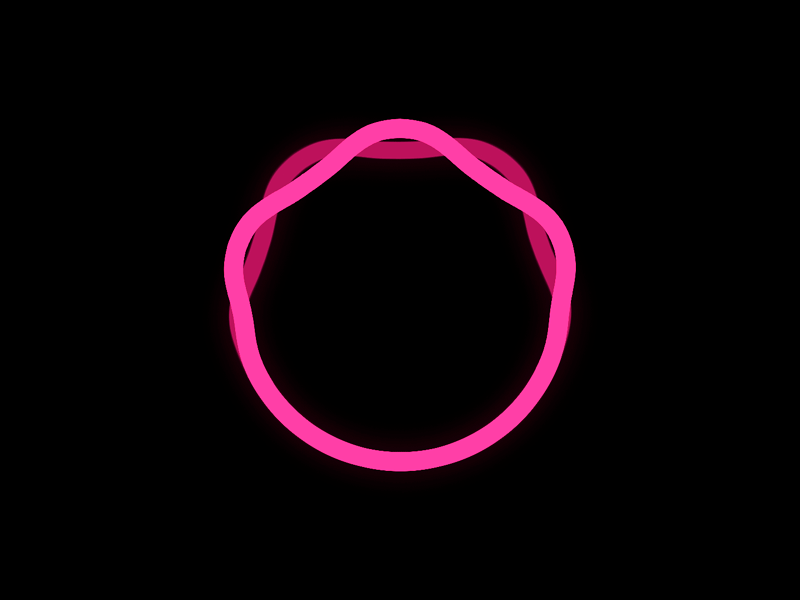
Answers
Processing is your best bet here.
How to approach this
Try to break the task down into single steps
Start by describing exactly what you see: there are 2 circles and....
How would you explain what to do to a pretty dumb friend?
Start by doing one circle alone first.
Read the tutorial on trigonometry and play with the examples https://www.processing.org/tutorials/trig/
Try drawing a circle without animation
@Jinbread -- In addition to @Chrisir's very good advice:
After making one circle, try making a shape that is wobble all the way around (not just half-wobbly). How would that work?
Make it without spinning. Then try to combine half-smooth, half wobbly. Then try to make it spin. Then make two of them that spin. Break the problem into parts, and solve each part before moving on.
You are working with curves / sin waves, but you might also consider related examples like drawing regular polygons:
As a matter of fact, P3 would be a good tool to do this. You just need to design the algorithm... the fun part.
Can you generate your own demonstration of a sine function in Processing? Are you familiar with the concept of frequency, amplitude and phase for --this-- waveform?
This is a good start: https://processing.org/examples/sinewave.html
Few tasks you need to do:
1. Increase the number of peaks shown: What parameter do you need to adjust for this?
2. Adjust the amplitude so the center sees the maximum amplitude and the edges sees zero amplitude.
3. Can you draw a second wave on top of the first one?
4. Finally, apply a phase to the second phase
The net stage is to move from a line into a circle. This means that you need to map your X axis into an angle. The X axis' range is from 0 to width, where width is the width of your sketch. The angle ranges from 0 to TWO_PI. There is not better function for this operation than using map(). So using map, you can project a line into the perimeter of a circle. If the line is described by a sine function, then it follows that the perimeter of the circle is described by this same function.
Check the reference for (really all what you need): sin, map, vertex/curvevertex,point/strokeWeight
Kf