Howdy, Stranger!
We are about to switch to a new forum software. Until then we have removed the registration on this forum.
Categories
- All Categories 25.7K
- Announcements & Guidelines 13
- Common Questions 30
- Using Processing 22.1K
- Programming Questions 12.2K
- Questions about Code 6.4K
- How To... 4.2K
- Hello Processing 72
- GLSL / Shaders 292
- Library Questions 4K
- Hardware, Integration & Other Languages 2.7K
- Kinect 668
- Arduino 1K
- Raspberry PI 188
- Questions about Modes 2K
- Android Mode 1.3K
- JavaScript Mode 413
- Python Mode 205
- Questions about Tools 100
- Espanol 5
- Developing Processing 548
- Create & Announce Libraries 211
- Create & Announce Modes 19
- Create & Announce Tools 29
- Summer of Code 2018 93
- Rails Girls Summer of Code 2017 3
- Summer of Code 2017 49
- Summer of Code 2016 4
- Summer of Code 2015 40
- Summer of Code 2014 22
- p5.js 1.6K
- p5.js Programming Questions 947
- p5.js Library Questions 315
- p5.js Development Questions 31
- General 1.4K
- Events & Opportunities 288
- General Discussion 365
In this Discussion
- lmccart November 2014
- PaHern_pAnic November 2014
How do I quickly layout three p5.js scripts on a single web page? Using a class and CSS?
In a past question I put together three(3) p5.js programs in a single one(1) and had to deal with an issue with frameCount() and was helpfully provided with a solution. The program layout on its page looks something like this:
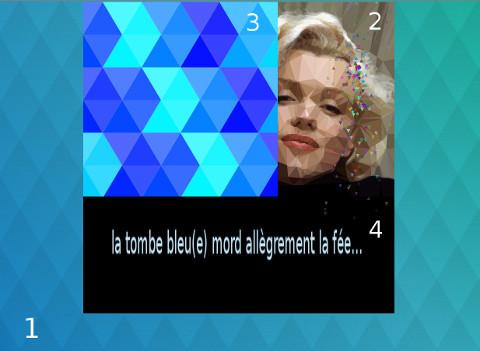
So I have a very basic index.htm file:
<head>
<script language="javascript" type="text/javascript" src="p5.js"></script>
<script language="javascript" type="text/javascript" src="demo.js"></script>
<link rel="stylesheet" href="style.css">
</head>
<body>
</body>
And also a very basic CSS file, where this pattern background(1) is called and the canvas(2,3,4) centered:
html {
margin: 0px;
padding: 0px;
height: 100%;
min-height: 100%;
}
html {
background: url('backmaster.jpg') no-repeat top left;
background-size: 100% 100%;
}
canvas {
padding-left: 0;
padding-right: 0;
margin-left: auto;
margin-right: auto;
display: block;
width: 1000px;
}
Element 2 is drawn to the canvas generated with createCanvas(), whereas 1 and 3 use createGraphics(). It is now all in the same script, demo.js. Now this works.
But initially my goal was to use the entire page a bit as an artboard with 3 independent .js script files so I would like to quickly reorder the layout while maintaining individual files. So I did read this post. And then I'm reading Beyond the Canvas in the CSS Stylesheet section... about using a class. I see an example where you would use this in setup():
text.class("lemon"); // assign a class to be used by the CSS sheet
And then in the CSS file:
.lemon {
font-family: monospace;
background-color: #FF0000;
color: #FFFFFF;
font-size: 18pt;
padding: 10px;
}
So could I use this, have the 3 js files called in the html file, and in each of those I would add a different class name in setup(), then use CSS to layout three canvases/classes on the web page? I'm not sure I understand how to do this practically. What's the quick way to do a "mosaic" of the individual programs I have?

Answers
My recommendation would be to use "instance mode" to create three different p5 instances that you could then have on the same page.
Then yes, to apply css, you could add a class to each canvas and style however you like. Something like this...
Then in your css file you would define properties for "lemon", "grape", and "apple" like you have demonstrated with the .lemon code in your question above.
Thank you! I'm trying to do just that, but I'm afraid my linked program had become write only as I had merged it into one so I will use the approach you describe starting from scratch with the individual items...
I'm struggling because as I'm a beginner it's not clear to me in which cases I have to apply the sketch instance to the methods used on different objects. For instance when I load an image, both in the setup() and draw(). I guess I should plug the sketch instance as much as possible loll. Also, the particle system is made of many elements, and it's not clear whether I have to put those functions at the same level as setup and draw inside a single sketch block( i.e. one of the three items you show), and if I have to change their name etc. And then if one is called in sketch.draw(); such as system.addParticle(); does that become sketch.system.addParticle(); ? I have the same question when I try to implement the solution that was provided to me to circumvent the issue I had with frameRate() so there is a function that runs all the time and it validates a frameCount and if a condition is met, another function is called to draw. In that context too I wonder how to manipulate the objects in instance mode. I'll test it further and will ask specific questions if I can't make it happen! Thanks again!