Howdy, Stranger!
We are about to switch to a new forum software. Until then we have removed the registration on this forum.
Categories
- All Categories 25.7K
- Announcements & Guidelines 13
- Common Questions 30
- Using Processing 22.1K
- Programming Questions 12.2K
- Questions about Code 6.4K
- How To... 4.2K
- Hello Processing 72
- GLSL / Shaders 292
- Library Questions 4K
- Hardware, Integration & Other Languages 2.7K
- Kinect 668
- Arduino 1K
- Raspberry PI 188
- Questions about Modes 2K
- Android Mode 1.3K
- JavaScript Mode 413
- Python Mode 205
- Questions about Tools 100
- Espanol 5
- Developing Processing 548
- Create & Announce Libraries 211
- Create & Announce Modes 19
- Create & Announce Tools 29
- Summer of Code 2018 93
- Rails Girls Summer of Code 2017 3
- Summer of Code 2017 49
- Summer of Code 2016 4
- Summer of Code 2015 40
- Summer of Code 2014 22
- p5.js 1.6K
- p5.js Programming Questions 947
- p5.js Library Questions 315
- p5.js Development Questions 31
- General 1.4K
- Events & Opportunities 288
- General Discussion 365
How to restart/reset the game?
Hi! I'm a 1styear college student so I'm really new at processing and I really need help for my game ASAP because the deadline is tomorrow. I need to restart my game, how can i do that? I am not using any class.
import ddf.minim.spi.*;
import ddf.minim.signals.*;
import ddf.minim.*;
import ddf.minim.analysis.*;
import ddf.minim.ugens.*;
import ddf.minim.effects.*;
AudioPlayer player;
AudioPlayer player2;
Minim minim;
PImage gameover;
PImage gameover2;
PImage win;
PImage win2;
PImage bP;
PImage bg;
PImage instruction;
PImage creative;
PImage background;
PImage background2;
PImage background3;
int screenX, screenY;
int currentScreen;
int score = 0;
int gamestate = 0;
int WIN_STATE = 1;
int LOSE_STATE = 2;
int WIN_STATE2 = 3;
int LOSE_STATE2 = 4;
int clickcount = 30;
int clickcount2 = 30;
int clickcount3 = 10;
final int SPLASH_SCREEN = 0;
final int GAME_SCREEN = 1;
final int GAME_SCREEN2 = 2;
final int GAME_SCREEN3 = 3;
float timer = 10;
float timer2 = 8;
float timer3 = 8;
float squaretimer = 0;
float squaretimer2 = 0;
float squaretimer3 = 0;
float squarex = 0;
float squarey = 0;
float squaresize = 100;
void setup()//WINDOWS DISPLAY AND SIZE
{
screenX=round(displayWidth*0.80);
screenY=round(displayHeight*0.80);
size(screenX, screenY);
loadMediaResources();
loadSplashScreen();
currentScreen = SPLASH_SCREEN;
}
void loadMediaResources() //load Image and sounds
{
bP=loadImage("clicked.png");
bg=loadImage("bg.jpg");
creative= loadImage("creative.jpg");
instruction=loadImage("instruction.jpg");
gameover=loadImage("gameover.jpg");
gameover2=loadImage("gameover2.jpg");
win=loadImage("win.jpg");
win2=loadImage("win2.jpg");
background=loadImage("backgroound.jpg");
background2=loadImage("backround2.jpg");
background3= loadImage("background3.jpg");
minim = new Minim(this);
player = minim.loadFile("PushTheButton.mp3");
player2 = minim.loadFile("JazzTip.mp3");
}
void loadSplashScreen()//first screen of my game
{
image(creative, 0, 0, screenX, screenY);//background image
player.play();//music1 plays
player.loop();//music1 loop
}
void loadMainMenuScreen() //Menu screen
{
image(bg, 0, 0, screenX, screenY);//background image
player.pause();//pause music1
player2.play(); //music2 plays
player2.loop();//music2 loop
}
void loadGameScreen() //GAME 1 - EASY
{
image(background, 0, 0, screenX, screenY); //background image of the game
timer = timer - (1.0 / 30.0); //timer of the game
squaretimer = squaretimer + (1.0 / 30.0); //timer of how the button move
// directions of the button
if (squaretimer < .75)
{
if (squarex < width - squaresize)
{
squarex = squarex + (5 * squaretimer);
}
if (squarey > 0)
{
squarey = squarey - 2;
}
} else
{
if (squarex > 0)
{
squarex = squarex - 2;
}
if (squarey < height - squaresize)
{
squarey = squarey + (5 * squaretimer);
}
}
// randomly change button's position
if (squaretimer > 2)
{
squaretimer = 0;
squarex = random(width - squaresize);
squarey = random(0, height - squaresize);
}
if (bP.width > 0)
{
image(bP, squarex, squarey, squaresize, squaresize); // the button
}
// timer and clicks to show on the screen
fill(225);
text("TIME: " + (int)timer, 10, 10);
text("CLICKS: " + clickcount, 10, 20);
// when the game ends, possible state.
if (timer < 0)
{
if (clickcount <= 0)
{
gamestate = WIN_STATE;
} else
{
gamestate = LOSE_STATE;
}
}
}
void loadGameScreen2() // GAME 2 - MODERATE
{
image(background2, 0, 0, screenX, screenY); //background image of the game
timer2 = timer2 - (1.0 / 30.0); //timer of the game
squaretimer2 = squaretimer2 + (1.0 / 25.0); //timer of how the button move
// directions of the button
if (squaretimer2 < .75)
{
if (squarex < width - squaresize)
{
squarex = squarex + (5 * squaretimer2);
}
if (squarey > 0)
{
squarey = squarey - 2;
}
} else
{
if (squarex > 0)
{
squarex = squarex - 2;
}
if (squarey < height - squaresize)
{
squarey = squarey + (5 * squaretimer2);
}
}
// randomly change square position
if (squaretimer2 > 1.2)
{
squaretimer2 = 0;
squarex = random(width - squaresize);
squarey = random(0, height - squaresize);
}
if (bP.width > 0)
{
image(bP, squarex, squarey, squaresize, squaresize);
}
// timer and clicks to show on the screen
fill(225);
text("TIME: " + (int)timer2, 10, 10);
text("CLICKS: " + clickcount2, 10, 20);
//when the game ends, possible state.
if (timer2 < 0)
{
if (clickcount2 <= 0)
{
gamestate = WIN_STATE;
} else
{
gamestate = LOSE_STATE;
}
}
}
void loadGameScreen3() GAME 3 - DIFFICULT
{
image(background3, 0, 0, screenX, screenY); //background image of the game
timer3 = timer3 - (1.0 / 30.0); //timer of the game
squaretimer3 = squaretimer3 + (1.0 / 10.0); //timer of how the button move
// directions of the button
if (squaretimer3 < .75)
{
if (squarex < width - squaresize)
{
squarex = squarex + (5 * squaretimer3);
}
if (squarey > 0)
{
squarey = squarey - 2;
}
} else
{
if (squarex > 0)
{
squarex = squarex - 2;
}
if (squarey < height - squaresize)
{
squarey = squarey + (5 * squaretimer3);
}
}
// randomly change button's position
if (squaretimer3 > 1)
{
squaretimer3 = 0;
squarex = random(width - squaresize);
squarey = random(0, height - squaresize);
}
if (bP.width > 0)
{
image(bP, squarex, squarey, squaresize, squaresize); // button of the game
}
// timer and clicks to show on the screen
fill(225);
text("TIME: " + (int)timer3, 10, 10);
text("CLICKS: " + clickcount3, 10, 20);
// when the game ends, posiible state
if (timer3 < 0)
{
if (clickcount3 <= 0)
{
gamestate = WIN_STATE2;
} else
{
gamestate = LOSE_STATE2;
}
}
}
void mousePressed() //WHEN THE MOUSE CLICK THE BUTTON (THIS IS THE REASON)
{
if (clickcount > 0) //GAME 1
{
if (mouseX > squarex
&& mouseY > squarey
&& mouseX < (squarex + squaresize)
&& mouseY < (squarey + squaresize))
{
clickcount = clickcount - 1;
squaresize = squaresize * .99;
}
}
if (clickcount2 > 0) //GAME 2
{
if (mouseX > squarex
&& mouseY > squarey
&& mouseX < (squarex + squaresize)
&& mouseY < (squarey + squaresize))
{
clickcount2 = clickcount2 - 1;
squaresize = squaresize * 0.99;
}
}
if (clickcount3 > 0) //GAME 3
{
if (mouseX > squarex
&& mouseY > squarey
&& mouseX < (squarex + squaresize)
&& mouseY < (squarey + squaresize))
{
clickcount3 = clickcount3 - 1;
squaresize = squaresize * 0.99;
}
}
}
void restart()
{
}
void draw()
{
if (currentScreen == GAME_SCREEN)
{
loadGameScreen();
} else if (currentScreen == GAME_SCREEN2)
{
loadGameScreen2();
} else if (currentScreen == GAME_SCREEN3)
{
loadGameScreen3();
}
if (gamestate == LOSE_STATE)
{
image(gameover, 0, 0, screenX, screenY);
player2.pause();
player.play();
keyPressed();
}
if (gamestate == WIN_STATE)
{
image(win, 0, 0, screenX, screenY);
player2.pause();
player.play();
keyPressed();
}
if (gamestate == LOSE_STATE2)
{
image(gameover2, 0, 0, screenX, screenY);
player2.pause();
player.play();
keyPressed();
}
if (gamestate == WIN_STATE2)
{
image(win2, 0, 0, screenX, screenY);
player2.pause();
player.play();
keyPressed();
}
}
void keyPressed() // SWITCH KEYPRESSED FUNCTION
{
switch (key) {
case ' ' :
image(instruction, 0, 0, screenX, screenY); //instruction image
break;
case 'E':
case 'e':
currentScreen = GAME_SCREEN;
break;
case 'M':
case 'm':
currentScreen = GAME_SCREEN2;
break;
case 'D':
case 'd':
currentScreen = GAME_SCREEN3;
break;
case ENTER :
loadMainMenuScreen();
currentScreen = SPLASH_SCREEN;
break;
case ESC:
exit();
}
}

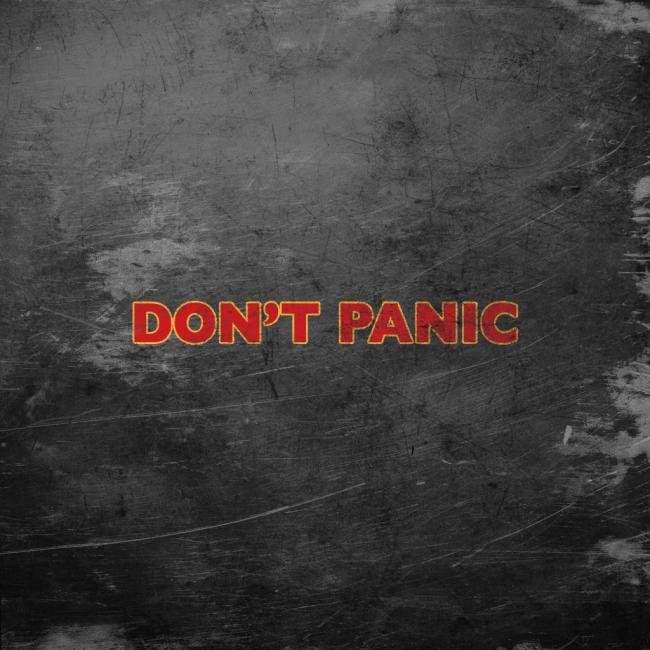




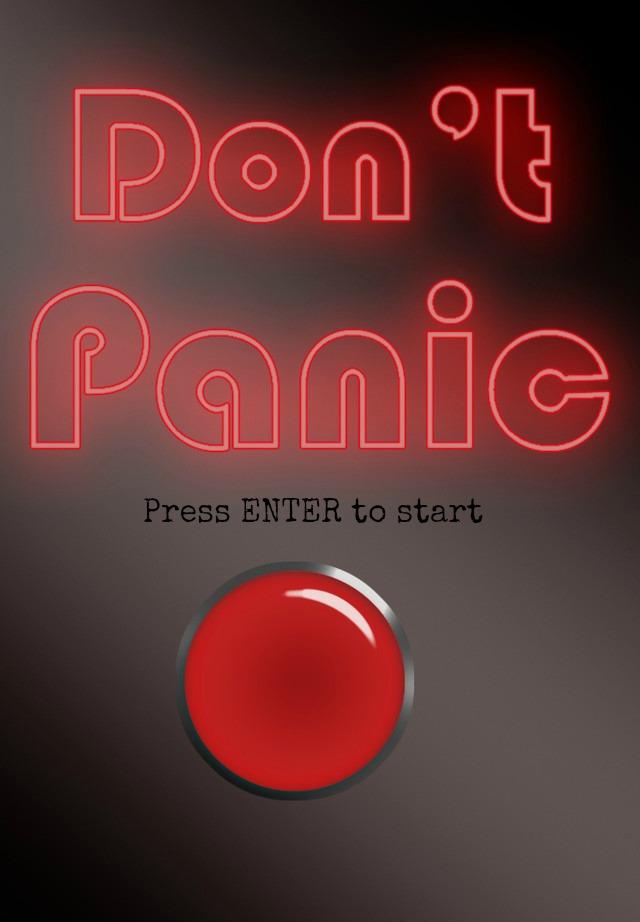


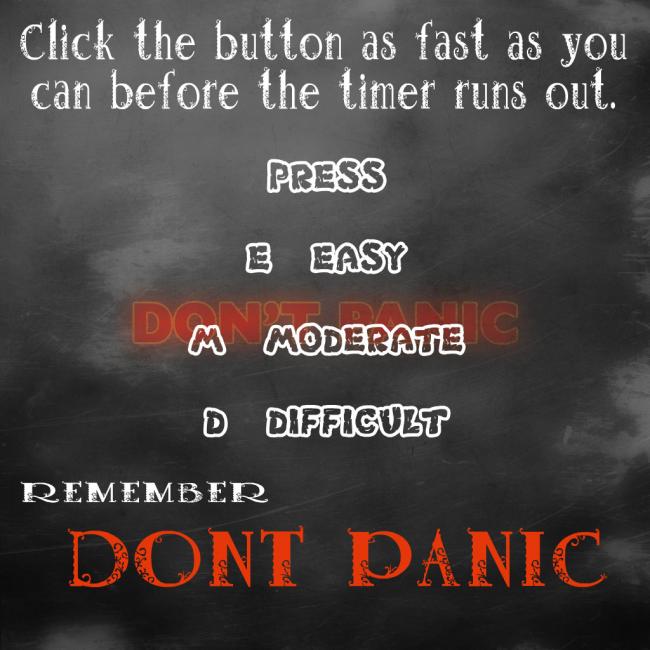

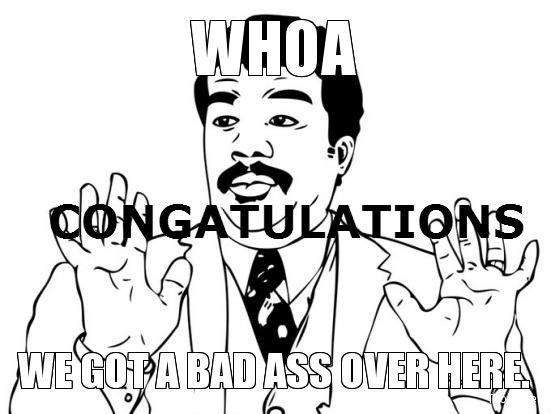


Answers
At some point, probably right after setup() ends, your program has loaded all the images and sounds it needs, and set up all the variables it's using with good starting values.
Resetting is simple - just set all those variables back to what they were at that moment.
A good way to do this is to pull out any setting variables that need to be reset - this EXCLUDES images and sounds that need to be loaded - into a separate reset() function. Note that you might also need to reset the values of some global variables that are set at the global level (not inside setup()). Now have setup() call reset(), and your program "starts" in that happy, just-started state, just as it did before.
The perk, however, is that it should get back to that happy, just-started state when you call reset() too! So then you can just call reset() to "restart" your sketch whenever you like (depending on your game's state).
like this TfGuy44?
Instead of this:
Do this:
It is still not working TfGuy44 T.T
What is "not working"?
Do you call restart() when you need it?
the game won't reset after playing on it PhiLho :/
More precisely? It continues where it was? It displays a blank screen?
Again, do you call restart()?
BTW, have you searched
reset restartin the Processing site (don't use this forum' search)? There are dozens of similar topics...