Howdy, Stranger!
We are about to switch to a new forum software. Until then we have removed the registration on this forum.
Categories
- All Categories 25.7K
- Announcements & Guidelines 13
- Common Questions 30
- Using Processing 22.1K
- Programming Questions 12.2K
- Questions about Code 6.4K
- How To... 4.2K
- Hello Processing 72
- GLSL / Shaders 292
- Library Questions 4K
- Hardware, Integration & Other Languages 2.7K
- Kinect 668
- Arduino 1K
- Raspberry PI 188
- Questions about Modes 2K
- Android Mode 1.3K
- JavaScript Mode 413
- Python Mode 205
- Questions about Tools 100
- Espanol 5
- Developing Processing 548
- Create & Announce Libraries 211
- Create & Announce Modes 19
- Create & Announce Tools 29
- Summer of Code 2018 93
- Rails Girls Summer of Code 2017 3
- Summer of Code 2017 49
- Summer of Code 2016 4
- Summer of Code 2015 40
- Summer of Code 2014 22
- p5.js 1.6K
- p5.js Programming Questions 947
- p5.js Library Questions 315
- p5.js Development Questions 31
- General 1.4K
- Events & Opportunities 288
- General Discussion 365
Looking for tutorials on *real-time* data visualisation.
I'm searching the web for tutorials on real time data visualisation: using API's, JSON or XML. Does anyone have any tips on good tutorials? Video preferred as I seem to understand better when I see something being done in front of me. I've read up on the data section of the processing website.
The 2x tutorials on Lynda.com seem really good but seem to deal with non realtime CSV files.
Thanks in advance :)
Tagged:


Answers
Write your sketch using static sample data. If what you draw depends on the values in the data, then to get a real-time data visualization going, all you need to do is constantly fetch the latest data from your source.
Thanks TfGuy44. It's the fetching from the source that I'm struggling with.
Well, put your data-getting into it's own function to keep your code simple.
Then you probably want a timer so you aren't trying to get the same data every time you redraw a frame.
Even with those two requirements, your code should already have this format:
Without knowing the API you're trying to get data from, helping you beyond this point is hard. Most APIs come with documentation that describes how to get data from them... I'd go see their examples.
I'm using Schiffman's data as a guide: https://processing.org/tutorials/data/
There is a live weather XML example, but when I run the code it shows an error and won't work.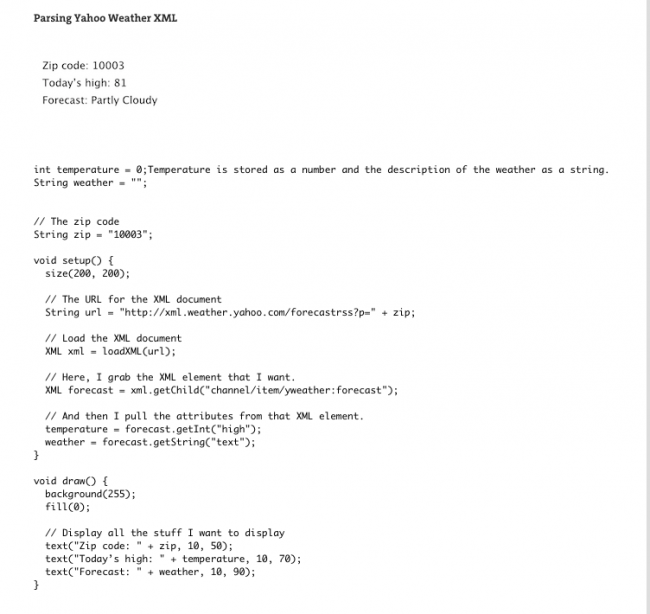
I'd like to learn how to retrieve real time travel info, sort of like in this link: https://data.gov.ie/dataset/real-time-passenger-information-rtpi-for-dublin-bus-bus-eireann-luas-and-irish-rail/resource/c821fac3-ed2b-4901-b9ae-0dd1c6a748bf?inner_span=True
Just to clarify what that error was. It was a null pointer exception:
Have you tried visiting the URL in question? It's a null pointer because the URL gives you a 404 error => PAGE NOT FOUND!!
You should try finding a site that can serve you up some data...!
Yeah, I tried.
Currently working on retrieving info from this link. Failed already with json, but it seems to indicate that xml can be retrieved too. Fingers crossed.
https://data.gov.ie/dataset/real-time-passenger-information-rtpi-for-dublin-bus-bus-eireann-luas-and-irish-rail/resource/c821fac3-ed2b-4901-b9ae-0dd1c6a748bf?inner_span=True
Check their documentation: https://data.gov.ie/dataset/real-time-passenger-information-rtpi-for-dublin-bus-bus-eireann-luas-and-irish-rail/resource/4b9f2c4f-6bf5-4958-a43a-f12dab04cf61?inner_span=True
An example code below. Notice you can copy and past the url request directly into a browser to see what data you are getting from the request. For more info, check examples and the reference:
https://processing.org/reference/loadJSONObject_.html
Related to your most recent post, please don't post pictures of code. Instead, copy and paste the code here directly in the forum and format that code properly as described in the sticky post in the forum.
Kf
Thank you, kfrajer. I am re-reading that Schiffman webpage on data for the third time and some of it is finally sinking in, moreso about XML. This method of parsing JSON from a URL is very helpful. I appreciate you taking the time to post that. You are a gent :)