Howdy, Stranger!
We are about to switch to a new forum software. Until then we have removed the registration on this forum.
Categories
- All Categories 25.7K
- Announcements & Guidelines 13
- Common Questions 30
- Using Processing 22.1K
- Programming Questions 12.2K
- Questions about Code 6.4K
- How To... 4.2K
- Hello Processing 72
- GLSL / Shaders 292
- Library Questions 4K
- Hardware, Integration & Other Languages 2.7K
- Kinect 668
- Arduino 1K
- Raspberry PI 188
- Questions about Modes 2K
- Android Mode 1.3K
- JavaScript Mode 413
- Python Mode 205
- Questions about Tools 100
- Espanol 5
- Developing Processing 548
- Create & Announce Libraries 211
- Create & Announce Modes 19
- Create & Announce Tools 29
- Summer of Code 2018 93
- Rails Girls Summer of Code 2017 3
- Summer of Code 2017 49
- Summer of Code 2016 4
- Summer of Code 2015 40
- Summer of Code 2014 22
- p5.js 1.6K
- p5.js Programming Questions 947
- p5.js Library Questions 315
- p5.js Development Questions 31
- General 1.4K
- Events & Opportunities 288
- General Discussion 365
In this Discussion
- jeremydouglass March 2018
- koogs February 2018
- solub March 2018
Adding springs to an icoSphere
Hi !
I'm trying to make a 3D blob just like this one: 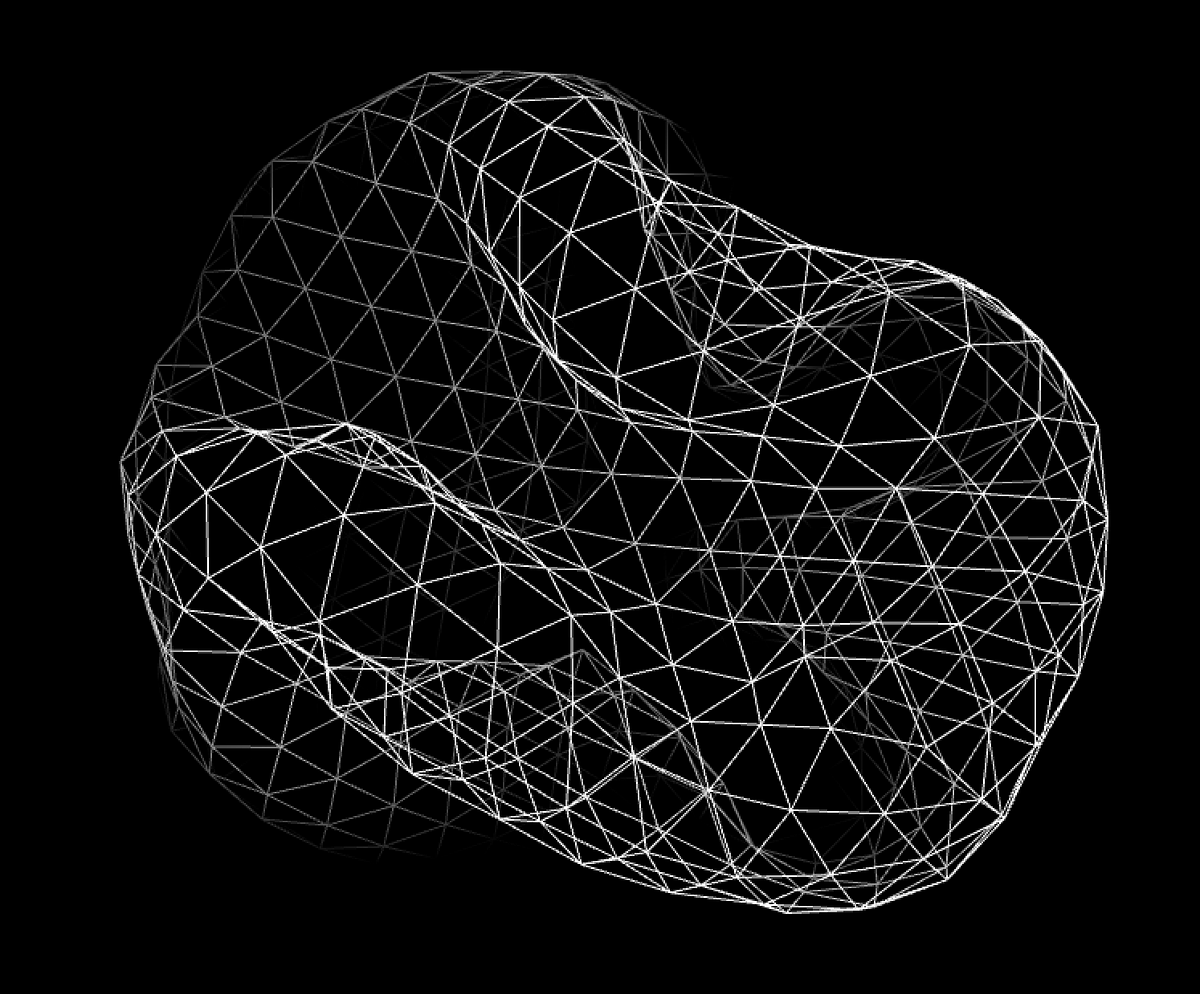
The process is rather simple:
- draw an icoSphere made of
TRIANGLE_STRIPS - connect each vertex of this icoSphere by springs (essentially recreating the icosphere’s mesh)
- add some repulsion force to each vertex (particle) to make the whole thing bouncy
I've managed to make the icosphere:
https://imgur.com/a/xuZed
But when I connect the vertices by springs (and add some repulsion force), all I get is this giant 3D pillow:
https://media.giphy.com/media/t8cVwnIxTAPleECoUF/giphy.gif
As you can see, it seems the icosSphere is unfolding.
2 questions:
Is it because I made a mistake in the spring connections (if so, can someone please explain me where exactly ?)
Or is it due to the springs making the icoSphere completly lose its shape ?
Note: I'm using Python mode. But the question is more about the process (springs connections) rather than the code itself.


Answers
are the tops and bottoms of your sphere triangle fans? typically spheres have a single point at each of the poles.
The tops and bottoms are made of
TRIANGLE_STRIPS(not triangle fans) and I don't think there's a single point at each pole: https://imgur.com/a/xuZedEdit: I guess poles are made of the tops of different triangle_strips
which is why it looks like a pillow...
Hmm, I don't think that's the main problem here because even if I make a knot and tightly tie the tops of these triangle_strips (for each pole), the whole thing should look like a pumpkin. And yet I still get that strange unfolding motion at the beginning of the sketch.
Anyway, I'm going to make another icoSphere (a real one this time I guess) following your suggestion. I just hope using triangle_fan instead of triange_strip won't be too difficult.
Thanks
@koogs: Would you mind sharing some advices on how to make an icosphere with triangle_fans ? I have all the vertices positions stored in a 2D array list but cannot figure out how to draw the icosphere using the TRIANGLE_FAN parameter
Also is it possible to draw a sphere made of both triangle strips and triangle fans (only at the poles for instance) ?
If you start another thread for the same question it confuses people. Do I answer here or there? Keep things together.
@koogs: I'm confused (being used to stackoverflow). This question is about adding springs to an icosphere, not about drawing the icosphere. I don't mind at all keeping things toghether if you prefer but won't that be confusing for other readers ?
Anyway I'd love to read your answer, be it here or on the other thread. :)
it's the same code so it's the same question. you don't want two different threads where people are adding bits to the same code.
Yeah... except it's not the same code. I didn't even post code here. Not to mention that you can have various questions regarding a single piece of code. Is that your answer ?
@solub -- you are right, things do work a bit differently on this forum than on stackoverflow. The key thing here is that you are working on a single, specific icosphere project with a set of connected criteria, and asking closely related questions about different aspects of it. A relatively small community of people (dozens, not thousands) would rather ask you for a set of related MCVEs in a single thread as the project grows -- not ask you for similar MCVEs several times, and not search across multiple forum threads to get the same context for each. Later, if someone else wants to make a springy box mesh or rebounding icospheres, it might also make more sense to have one thread to point them to.
If you have a project with two discrete components -- say, sonifying camera data, and rendering shapes -- then the unrelated MCVEs should be separate threads. However, if both your MCVEs would be based on related methods in the same class, just keep it all in one thread and add new related questions to that thread as your class evolves.
@jeremydouglass: I appreciate you took the time to explain and clarify your policy /guidelines regarding questions on this forum. Thank you.