Howdy, Stranger!
We are about to switch to a new forum software. Until then we have removed the registration on this forum.
Categories
- All Categories 25.7K
- Announcements & Guidelines 13
- Common Questions 30
- Using Processing 22.1K
- Programming Questions 12.2K
- Questions about Code 6.4K
- How To... 4.2K
- Hello Processing 72
- GLSL / Shaders 292
- Library Questions 4K
- Hardware, Integration & Other Languages 2.7K
- Kinect 668
- Arduino 1K
- Raspberry PI 188
- Questions about Modes 2K
- Android Mode 1.3K
- JavaScript Mode 413
- Python Mode 205
- Questions about Tools 100
- Espanol 5
- Developing Processing 548
- Create & Announce Libraries 211
- Create & Announce Modes 19
- Create & Announce Tools 29
- Summer of Code 2018 93
- Rails Girls Summer of Code 2017 3
- Summer of Code 2017 49
- Summer of Code 2016 4
- Summer of Code 2015 40
- Summer of Code 2014 22
- p5.js 1.6K
- p5.js Programming Questions 947
- p5.js Library Questions 315
- p5.js Development Questions 31
- General 1.4K
- Events & Opportunities 288
- General Discussion 365
Navigating 2D grid with arrows
I have a 2D grid with each cell being a Spot object. Is it possible to navigate the cells with arrows?
`
var openSet = [];
var closedSet = [];
var start;
var end;
var w;
var h;
var cols = 5;
var rows = 5;
var grid = new Array(cols);
function Spot(i, j) {
this.x = i;
this.y = j;
this.f = 0;
this.g = 0;
this.h = 0;
this.show = function() {
fill(255);
stroke(0);
rect(this.x * w, this.y * h, w - 1, h - 1);
}
}
function setup() {
createCanvas(400, 400);
w = width / cols;
h = height / rows;
for (var i = 0; i < cols; i++) {
grid[i] = new Array(rows);
}
for (var i = 0; i < cols; i++) {
for (var j = 0; j < rows; j++) {
grid[i][j] = new Spot(i, j);
}
}
start = grid[0][0];
end = grid[cols - 1][rows - 1];
openSet.push(start);
}
function draw() {
background(0);
for (var i = 0; i < cols; i++) {
for (var j = 0; j < rows; j++) {
grid[i][j].show();
}
}
}`
I'm sorry for the bad format. Also I attached an image grid. I'd appreciate any guidance, please. Thank you.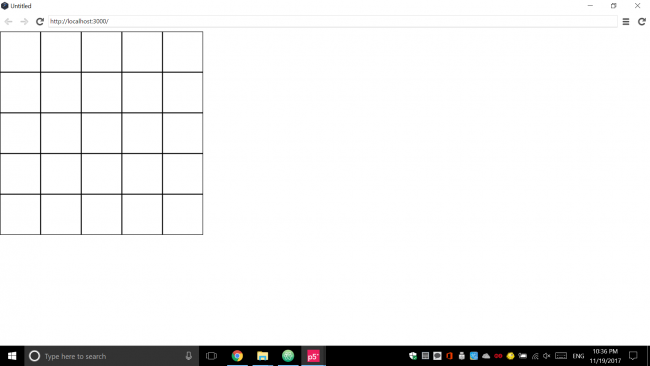

Answers
What code do you have? The question is not if it is possible but more like how to do it using your current code :-B
Kf
Is this homework? Each cell is a spot. If you want to navigate, you need to create a spot that is unique, for example, it has different color, so you can differentiate it from your current array of spots. Then you need to become familiar with keyPressed. Lastly, you need to check for boundaries, so the position is updated only if you are inside the grid.
Kf
Thanks so much!