Howdy, Stranger!
We are about to switch to a new forum software. Until then we have removed the registration on this forum.
Categories
- All Categories 25.7K
- Announcements & Guidelines 13
- Common Questions 30
- Using Processing 22.1K
- Programming Questions 12.2K
- Questions about Code 6.4K
- How To... 4.2K
- Hello Processing 72
- GLSL / Shaders 292
- Library Questions 4K
- Hardware, Integration & Other Languages 2.7K
- Kinect 668
- Arduino 1K
- Raspberry PI 188
- Questions about Modes 2K
- Android Mode 1.3K
- JavaScript Mode 413
- Python Mode 205
- Questions about Tools 100
- Espanol 5
- Developing Processing 548
- Create & Announce Libraries 211
- Create & Announce Modes 19
- Create & Announce Tools 29
- Summer of Code 2018 93
- Rails Girls Summer of Code 2017 3
- Summer of Code 2017 49
- Summer of Code 2016 4
- Summer of Code 2015 40
- Summer of Code 2014 22
- p5.js 1.6K
- p5.js Programming Questions 947
- p5.js Library Questions 315
- p5.js Development Questions 31
- General 1.4K
- Events & Opportunities 288
- General Discussion 365
In this Discussion
- merilosity October 2017
- quark October 2017
Frozen Java Play Button
Every time I play a code it freezes on my tool bar at the bottom of the screen. I can't force quit it and I can't shut down my laptop because of it. I tried reinstalling it but it doesn't make a difference.
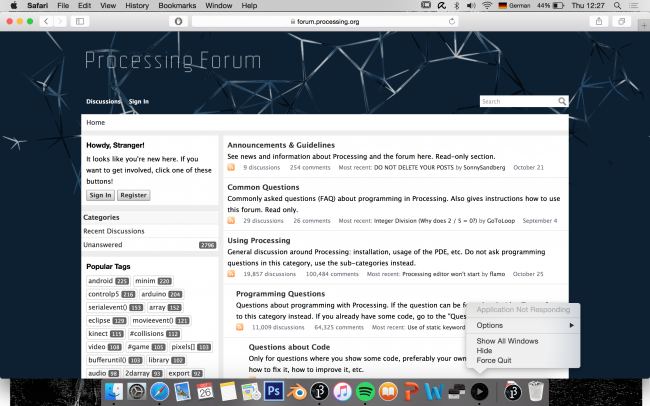
Tagged:

Answers
Is it just one sketch? Try some of the examples that come with Processing.
It happens every time I use the play button, they pile up on my tool bar
this is what happens, none are responding
1) Are all these sketches different?
2) Have you tried the examples that come with Processing?
3) Have tried clicking on the play button with no code in the sketch?
What version of Processing are you using?
1) yes 2) yes 3) yes 4) P 3.3.6
Try taking one of the examples and from the menus export the application. Then try running the exported app and see what happens.
I works a bit better but it still freezes every second window
I don't know what the problem is. I hoped that these experiments might highlight the cause but unfortunately it didn't.
thank you for trying to help me never the less :)