Howdy, Stranger!
We are about to switch to a new forum software. Until then we have removed the registration on this forum.
Categories
- All Categories 25.7K
- Announcements & Guidelines 13
- Common Questions 30
- Using Processing 22.1K
- Programming Questions 12.2K
- Questions about Code 6.4K
- How To... 4.2K
- Hello Processing 72
- GLSL / Shaders 292
- Library Questions 4K
- Hardware, Integration & Other Languages 2.7K
- Kinect 668
- Arduino 1K
- Raspberry PI 188
- Questions about Modes 2K
- Android Mode 1.3K
- JavaScript Mode 413
- Python Mode 205
- Questions about Tools 100
- Espanol 5
- Developing Processing 548
- Create & Announce Libraries 211
- Create & Announce Modes 19
- Create & Announce Tools 29
- Summer of Code 2018 93
- Rails Girls Summer of Code 2017 3
- Summer of Code 2017 49
- Summer of Code 2016 4
- Summer of Code 2015 40
- Summer of Code 2014 22
- p5.js 1.6K
- p5.js Programming Questions 947
- p5.js Library Questions 315
- p5.js Development Questions 31
- General 1.4K
- Events & Opportunities 288
- General Discussion 365
In this Discussion
- kfrajer September 2017
Rewriting(Problem with AD8232)
Hello, my name is Vinicius and I have a big problem with my project, I've been working with the AD8232 interface, the main objective is simulate an ECG(Electrocardiogram)program, to turn the layout of my console more realistic as every ECG must be I've added an image of ECG background, however in always moments that I add this image the line of ECG simply disappear, I've tried many types of changes but without success, please I need to send this project in 2 weeks and I don't have idea how can I solve this bloke, I'II lead the code below, thank everyone.
import processing.serial.*;
Serial myPort; // The serial port
PImage ecg;
int xPos = 1; // horizontal position of the graph
float height_old = 0;
float height_new = 0;
float inByte = 0;
float x=0;
float y=0;
float spacing=50;
void setup () {
// set the window size:
size(1000, 400);
// List all the available serial ports
println(Serial.list());
// Open whatever port is the one you're using.
myPort = new Serial(this, "COM3", 9600);
// don't generate a serialEvent() unless you get a newline character:
myPort.bufferUntil('\n');
// set inital background:
background(238,223,204);
ecg=loadImage("ECG-full (1).jpg");
}
void draw () {
// everything happens in the serialEvent()
image(ecg,100,0);
}
void serialEvent (Serial myPort) {
// get the ASCII string:
String inString = myPort.readStringUntil('\n');
if (inString != null) {
// trim off any whitespace:
inString = trim(inString);
// If leads off detection is true notify with blue line
if (inString.equals("!")) {
stroke(#390606); //Set stroke to blue ( R, G, B)
inByte = 512; // middle of the ADC range (Flat Line)
}
// If the data is good let it through
else {
stroke(0xff, 0, 0); //Set stroke to red ( R, G, B)
inByte = float(inString);
}
//Map and draw the line for new data point
inByte = map(inByte, 0, 1200, 0, height);
height_new = height - inByte;
line(xPos - 1, height_old, xPos, height_new);
height_old = height_new;
// at the edge of the screen, go back to the beginning:
if (xPos >= width) {
xPos = 0;
background(238,223,204);
}
else {
// increment the horizontal position:
xPos++;
}
}
}
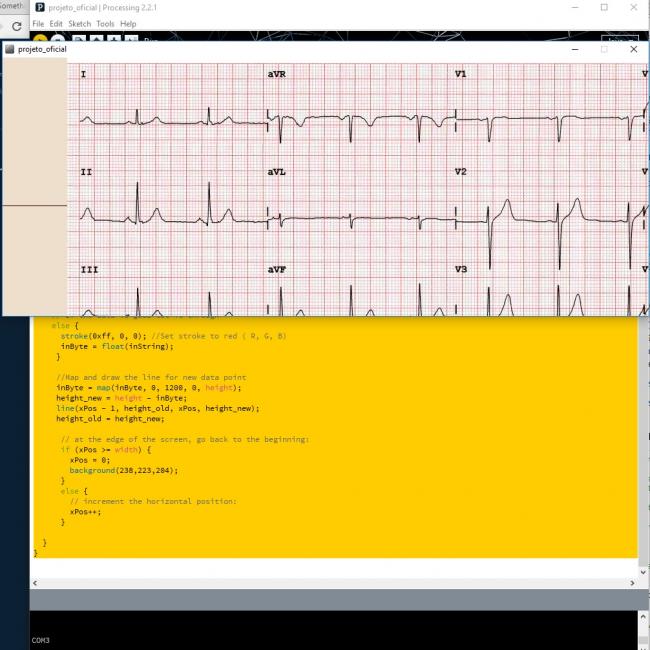

Answers
SerialEvent and the draw() function are two different threads. When you draw into your sketch, you should limit all modification of your sketch area in draw. In the serial event, you do only data handling. Here is my attempt although keep in mind it is untested code.
Kf