Howdy, Stranger!
We are about to switch to a new forum software. Until then we have removed the registration on this forum.
Categories
- All Categories 25.7K
- Announcements & Guidelines 13
- Common Questions 30
- Using Processing 22.1K
- Programming Questions 12.2K
- Questions about Code 6.4K
- How To... 4.2K
- Hello Processing 72
- GLSL / Shaders 292
- Library Questions 4K
- Hardware, Integration & Other Languages 2.7K
- Kinect 668
- Arduino 1K
- Raspberry PI 188
- Questions about Modes 2K
- Android Mode 1.3K
- JavaScript Mode 413
- Python Mode 205
- Questions about Tools 100
- Espanol 5
- Developing Processing 548
- Create & Announce Libraries 211
- Create & Announce Modes 19
- Create & Announce Tools 29
- Summer of Code 2018 93
- Rails Girls Summer of Code 2017 3
- Summer of Code 2017 49
- Summer of Code 2016 4
- Summer of Code 2015 40
- Summer of Code 2014 22
- p5.js 1.6K
- p5.js Programming Questions 947
- p5.js Library Questions 315
- p5.js Development Questions 31
- General 1.4K
- Events & Opportunities 288
- General Discussion 365
In this Discussion
- GoToLoop July 2017
- Ignotus July 2017
- jeremydouglass July 2017
- kfrajer July 2017
How to modify PImage.pixels in processing.js
I have some code that runs just fine in Processing 3. I am testing it out in processing.js, with the usual HTML wrapper.
// @pjs preload must be used to preload the image
/* @pjs preload="graynoiz_128.png"; */
// Works in Processing. Does not work in Processing.js. Why not?
PImage b;
String imageName = "graynoiz_128.png";
int shift;
public void setup() {
size(128, 128);
this.frameRate = 24;
shift = 4;
b = loadImage(imageName);
}
public void draw() {
background(233, 233, 199);
image(b, 0, 0);
if (this.frameCount > 2) {
b.loadPixels();
color[] pix = b.pixels;
rotateLeft(b.pixels, shift);
b.updatePixels();
}
}
/**
* Rotates an array of ints left by d values. Uses efficient "Three Rotation" algorithm.
* @param arr array of ints to rotate
* @param d number of elements to shift
*/
public void rotateLeft(color[] arr, int d) {
d = d % arr.length;
reverseArray(arr, 0, d - 1);
reverseArray(arr, d, arr.length - 1);
reverseArray(arr, 0, arr.length - 1);
}
/**
* Reverses an arbitrary subset of an array.
* @param arr array to modify
* @param l left bound of subset to reverse
* @param r right bound of subset to reverse
*/
public void reverseArray(color[] arr, int l, int r) {
color temp;
while (l < r) {
temp = arr[l];
arr[l] = arr[r];
arr[r] = temp;
l++;
r--;
}
}
The image loads just fine in FireFox (using MAMP). It shifts/animates fine in Processing, but not in the web page.
I want to do more complex things with the image pixels, but there seems to be some kind of error I need to resolve first, though nothing shows in the console.
Thanks,
-- Paul
Tagged:

Answers
Have you consider switching to p5.js? It is very similar to processing but with the main difference of using javascript. From my limited experience, you get more for your buck going p5.js vs using p.js.
Did you check also the console log provide by the browser? Also, can you provide your image? Does it need to be square?
Kf
Make sure "graynoiz_128.png" is the the root directory of your webpage.
Otherwise it may get tainted. And then you won't be able to access its pixels[]. :-SS
Also consider hosting it in https://OpenProcessing.org/sketch/create
Select Mode Processing.js. You can upload your picture there at Files tab too! $-)
I can provide the image. It is in the root directory of the page. There are no errors in the console. I guess I can step through the debugger to see what happens with the data. For what I want to do once I resolve this problem, a square image with dimensions that are a power of 2 is needed. I've been checking out p5.js, which I haven't worked with before, but it seems promising.
http://paulhertz.net/wrong2017/imagescan03/imagescan03.html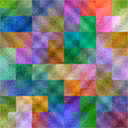
thanks,
-- Paul
Okay, here's a solution. I copy the loaded PImage to a new PImage and I copy the new PImage's pixel array, modify it, and copy it back. Clunky.
I peered under the hood at the way processing.js handles the pixels[] array to guess at the need to copy the array back and forth. Processing.js should post an error about copying attempts to modify the pixels of a "remotely loaded PImage." That would be a PImage loaded from a URL, not the case here--but it misbehaves anyhow, without an error message.
onwards,
-- Paul
Interesting. If loaded PImages are treated differently, then perhaps as a workaround you could:
Not tested, just an idea.
Yes, I thought of doing that. The copy also misbehaved until I broke its pixels[] out into a copy. Both fixes seem to be necessary.
thanks,
-- Paul
Thxs for sharing your solution! I wonder how much support is there for P.js nowadays...
Kf
I started out using P.js some years ago, but it looks like there hasn't been an update since 2014. It was a really ingenious tool, started by John Resig of jQuery fame, but p5.js is now where most of the development activity seems to be. There's an IRC channel for developers, but I haven't joined to find out how active it is.
In performance terms, it makes more sense to work with JavaScript directly and access its unique features, so I think I will make the transition. Most of my current work though is in Java, using the Processing library, in Eclipse.
-- Paul