Howdy, Stranger!
We are about to switch to a new forum software. Until then we have removed the registration on this forum.
Categories
- All Categories 25.7K
- Announcements & Guidelines 13
- Common Questions 30
- Using Processing 22.1K
- Programming Questions 12.2K
- Questions about Code 6.4K
- How To... 4.2K
- Hello Processing 72
- GLSL / Shaders 292
- Library Questions 4K
- Hardware, Integration & Other Languages 2.7K
- Kinect 668
- Arduino 1K
- Raspberry PI 188
- Questions about Modes 2K
- Android Mode 1.3K
- JavaScript Mode 413
- Python Mode 205
- Questions about Tools 100
- Espanol 5
- Developing Processing 548
- Create & Announce Libraries 211
- Create & Announce Modes 19
- Create & Announce Tools 29
- Summer of Code 2018 93
- Rails Girls Summer of Code 2017 3
- Summer of Code 2017 49
- Summer of Code 2016 4
- Summer of Code 2015 40
- Summer of Code 2014 22
- p5.js 1.6K
- p5.js Programming Questions 947
- p5.js Library Questions 315
- p5.js Development Questions 31
- General 1.4K
- Events & Opportunities 288
- General Discussion 365
In this Discussion
- Chrisir May 2017
- dreezy May 2017
- jeremydouglass April 2017
Strange behavoure with text(..)
Hi,
i'm new here, but i cannot find the answer about my question.
I've writen a program with some text-entries. The coordinates of the text are calculated by a for-loop
for (i=0;i<14;i++){
StrStart=tijdStart[i].substring(0,IntstrTemp);
IntstrTemp=tijdStop[i].indexOf(":");
StrStop=tijdStop[i].substring(0,IntstrTemp);
text(StrStart+" t/m "+StrStop+" u",(i*85)+10,215+yTranspose);
WeatherPicture = loadImage("http://" + "openweathermap.org/img/w/" + code[i] + ".png");
image(WeatherPicture,(i*85)+10,210+yTranspose,60,60);
text("vocht: "+vochtigheid[i]+"%",(i*85)+10,270+yTranspose);
etc
The first time the program runs, everything is at the right place, but after a minute, the program gets an update from openweathermap.org and prints the info again.
The info is now placed to the left.. Everything is out of order...
1st picture is the right alignment, second picture is after 1 minute....
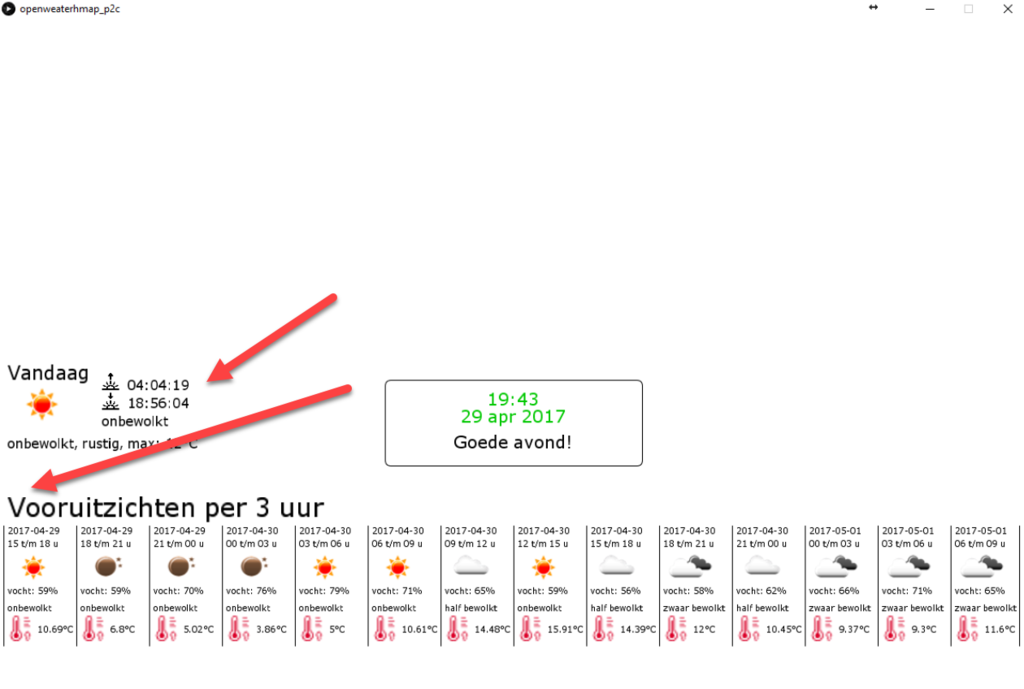
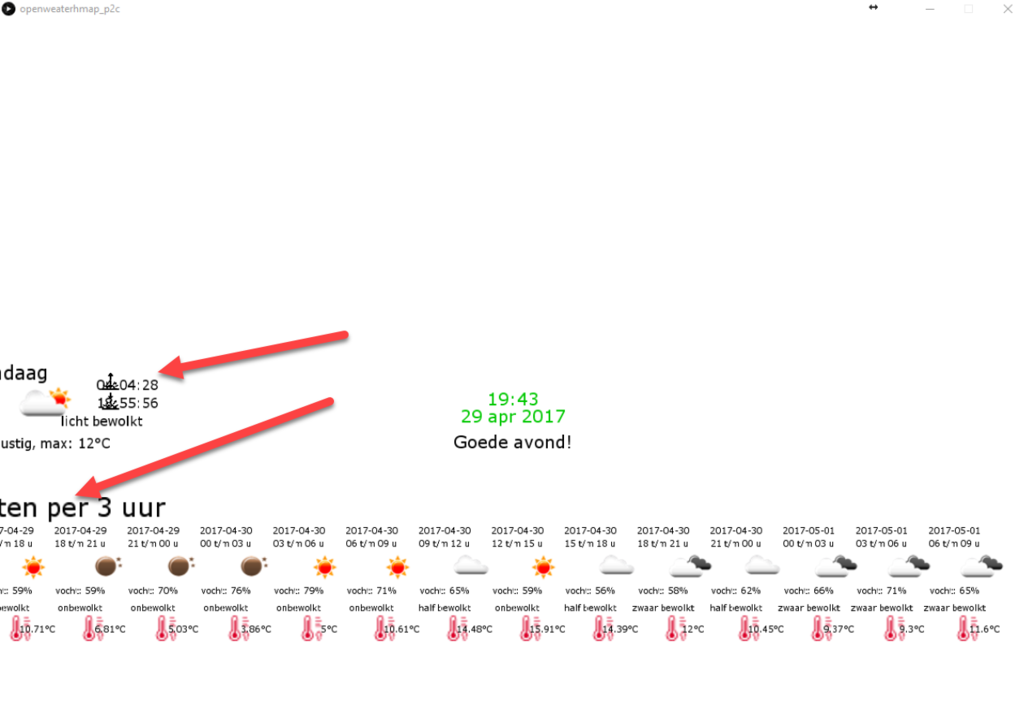
I hope you can give me some answer what to do.
Thanx
Tagged:

Answers
@dreezy --
The bug is probably fully apparent in your complete code.
You might be incrementing a translate variable such as
xTransposeincorrectly -- or using translate() without pushMatrix()/popMatrix() -- or translating within a PShape, where such things are retained rather than reset. This could be happening inside separate PGraphics or at the main canvas level. You could also be adding an offset to (almost) 0 in a way that you would assume is equivalent to 0 but that is constantly accumulating floating point error. Does the text slowly drift, or does it suddenly shift after exactly 1 minute?I notice that your upper example has black lines and borders, but in your lower example they have disappeared.
Hi,
Thanx for the reaction.
This 1 minuten is a timer who refeshed the info from openweathermap.org.
It had borging to do without the yTranspose. It drifts verticale. The x-axis
You should load the image inside setup and not where you do it now! It's always the same image so it costs processer time
For your problem: do you use textAlign center? That could be causing it
The loadimage i've placed info this function is fot testing every minute, but in the future it needs to be every 15 minutes
No i do not user textAlignments.
I found the text in the border is not change position at all.
You should at least takte the image outside for loop and then think about a better way
IntstrTemp Is defined only after you use it that could be causing the x glitch
Thanx for help.. You all have me put in the right direction ;)
After a lot of struggling and trying the problem is partly solved. I added a textAlign(LEFT); and everything seems OK.
But i used lines (see picture 1) and they disappear.... Do i need to put these in the draw function or what?
draw()seems a good placemake sure
you say
stroke(0);(this is for the color black) before it andalso
strokeWeight(1);etc.@Chrisir,
Perfect, everything is working..... Thanx a lot ^:)^
Cool.
;-)