Howdy, Stranger!
We are about to switch to a new forum software. Until then we have removed the registration on this forum.
Categories
- All Categories 25.7K
- Announcements & Guidelines 13
- Common Questions 30
- Using Processing 22.1K
- Programming Questions 12.2K
- Questions about Code 6.4K
- How To... 4.2K
- Hello Processing 72
- GLSL / Shaders 292
- Library Questions 4K
- Hardware, Integration & Other Languages 2.7K
- Kinect 668
- Arduino 1K
- Raspberry PI 188
- Questions about Modes 2K
- Android Mode 1.3K
- JavaScript Mode 413
- Python Mode 205
- Questions about Tools 100
- Espanol 5
- Developing Processing 548
- Create & Announce Libraries 211
- Create & Announce Modes 19
- Create & Announce Tools 29
- Summer of Code 2018 93
- Rails Girls Summer of Code 2017 3
- Summer of Code 2017 49
- Summer of Code 2016 4
- Summer of Code 2015 40
- Summer of Code 2014 22
- p5.js 1.6K
- p5.js Programming Questions 947
- p5.js Library Questions 315
- p5.js Development Questions 31
- General 1.4K
- Events & Opportunities 288
- General Discussion 365
In this Discussion
- altarbeast March 2017
- kfrajer March 2017
Processing to Resolume via Syphon
Have been working on an interactive sketch to output to my Resolume program, and found some resources on using the Syphon server. I got as far as having Resolume recognize the output, but the signal seems glitched and totally off.
The image will be a slit-scan type of live feed... still in the works.
import processing.video.*;
import codeanticode.syphon.*;
PGraphics canvas;
SyphonServer server;
Capture cam;
void setup() {
size(600,400, P3D);
canvas = createGraphics(600, 400, P3D);
// Create syhpon server to send frames out.
server = new SyphonServer(this, "Slitscan");
////CAPTURE////
String[] cameras = Capture.list();
if (cameras.length == 0) {
println("There are no cameras available for capture.");
exit();
} else {
println("Available cameras:");
for (int i = 0; i < cameras.length; i++) {
println(cameras[i]);
}
cam = new Capture(this, cameras[0]);
cam.start();
}
}
void draw() {
canvas.beginDraw();
canvas.background(0);
if (cam.available() == true) {
cam.read();
}
image(cam, 0, 0);
for (int high = 800; high > 0; high=high-50){
image(cam, 0, 0, 800, high);
}
server.sendImage(canvas);
//server.sendScreen();
}
This is what the receiving image looks like:
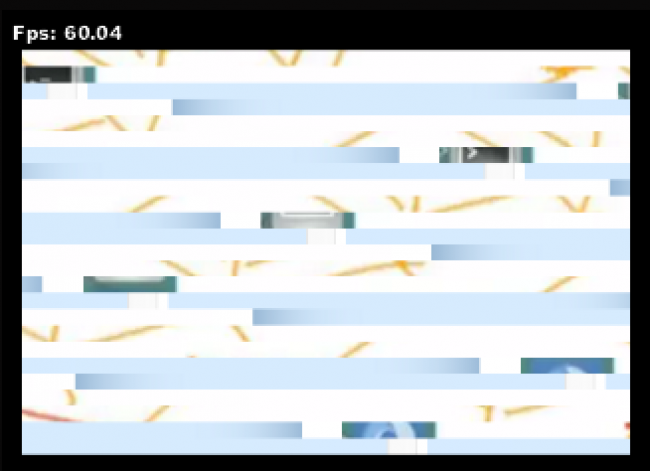

Answers
Please edit your post, select your code and hit ctrl+o to format your code. Make sure there is an empty line above and below your code
Kf
Fixed... for some reason the "code" formatting didn't work the first time... any thoughts on the actual question?
I don't think is the processing code. The line in question is number 37. This is the connection to your other class. Maybe you need to tell the other class the size of the mage that you are sending?
Also, you should send an unmodified image. In your case, comment out line 35.
Consider checking previous code: https://forum.processing.org/two/search?Search=syphon
******EDITED: For example: https://forum.processing.org/two/discussion/17592/syphon-and-processing/p1
Kf
Awesome thanks for the links and suggestion. You were right... I found that instead of line 37 I should use the commented out 38 as well as adding a setting parameter in the beginning to determine the screen size output. Below was the added settings