Howdy, Stranger!
We are about to switch to a new forum software. Until then we have removed the registration on this forum.
Categories
- All Categories 25.7K
- Announcements & Guidelines 13
- Common Questions 30
- Using Processing 22.1K
- Programming Questions 12.2K
- Questions about Code 6.4K
- How To... 4.2K
- Hello Processing 72
- GLSL / Shaders 292
- Library Questions 4K
- Hardware, Integration & Other Languages 2.7K
- Kinect 668
- Arduino 1K
- Raspberry PI 188
- Questions about Modes 2K
- Android Mode 1.3K
- JavaScript Mode 413
- Python Mode 205
- Questions about Tools 100
- Espanol 5
- Developing Processing 548
- Create & Announce Libraries 211
- Create & Announce Modes 19
- Create & Announce Tools 29
- Summer of Code 2018 93
- Rails Girls Summer of Code 2017 3
- Summer of Code 2017 49
- Summer of Code 2016 4
- Summer of Code 2015 40
- Summer of Code 2014 22
- p5.js 1.6K
- p5.js Programming Questions 947
- p5.js Library Questions 315
- p5.js Development Questions 31
- General 1.4K
- Events & Opportunities 288
- General Discussion 365
OPENGL mapping texture and perspective
Hi all, I'm trying to mapping a texture to a polygon (4 vertices). I want to simulate perspective, but as you can see, the texture result deformed and not follow the perspective. Any idea? I suppose I have to write some JOGL direct calls. Can you help me?
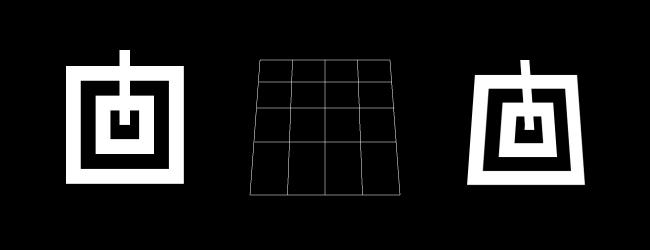
The code I use for mapping the texture is now quite simple:
void draw()
{
beginShape();
texture(myImage);
vertex(920, 120, 0, 0);
vertex(1180, 120, image.width, 0);
vertex(1200, 400, image.width, image.height);
vertex(900, 400, 0, image.height);
endShape();
}
The coordinates into vertex command are purely for example.
Thanks so much.
paolofuse
Tagged:

Answers
processing maps everything to triangles and there's a problem with applying textures to triangles which means they get skewed slightly (someone once posted a link to an explanation but i don't have it)
you can use low-level opengl (real QUADS) to get around it or, i'm told, cut the texture up into smaller blocks (like your middle diagram) which reduces the effects.
explanation here:
http://en.wikipedia.org/wiki/Texture_mapping#Perspective_correctness
Thanks koogs. I thought to cut the texture up into smaller blocks, but now I prefer to use low-level opengl. The WIKI reports this:
GL2 gl = ((PGraphicsOpenGL)g).beginPGL().gl.getGL2();but with Processing 2.1 doesn't work. Any idea how to call GL2?
Thanks in advance. paolofuse
sorry, i don't use P2
did you remember the import?
import javax.media.opengl.GL2;http://wiki.processing.org/w/Advanced_OpenGL#Processing_2.x
Of course.
However the WIKI is wrong, the correct way to call GL2 is: