Howdy, Stranger!
We are about to switch to a new forum software. Until then we have removed the registration on this forum.
Categories
- All Categories 25.7K
- Announcements & Guidelines 13
- Common Questions 30
- Using Processing 22.1K
- Programming Questions 12.2K
- Questions about Code 6.4K
- How To... 4.2K
- Hello Processing 72
- GLSL / Shaders 292
- Library Questions 4K
- Hardware, Integration & Other Languages 2.7K
- Kinect 668
- Arduino 1K
- Raspberry PI 188
- Questions about Modes 2K
- Android Mode 1.3K
- JavaScript Mode 413
- Python Mode 205
- Questions about Tools 100
- Espanol 5
- Developing Processing 548
- Create & Announce Libraries 211
- Create & Announce Modes 19
- Create & Announce Tools 29
- Summer of Code 2018 93
- Rails Girls Summer of Code 2017 3
- Summer of Code 2017 49
- Summer of Code 2016 4
- Summer of Code 2015 40
- Summer of Code 2014 22
- p5.js 1.6K
- p5.js Programming Questions 947
- p5.js Library Questions 315
- p5.js Development Questions 31
- General 1.4K
- Events & Opportunities 288
- General Discussion 365
In this Discussion
- GoToLoop June 2016
- Jose_Aparecido June 2016
- kfrajer June 2016
Save textArea with ControlP5
Hello guys,
How could I save the contents of a textArea in a text file?
It worked to open normal as the example in the link below, but still managed to save not ... tried this code, but it gives error, the syntax is wrong ...
https://forum.processing.org/one/topic/textarea-using-controlp5.html
stretch code:
//String[] lines = loadStrings(textArea.getText());
//printArray(lines);
String lines = textArea.getText()
println(lines);
for (int i = 0; i <= lines.length-1; i++){
lineSave[i] = lines[i];
}
saveStrings(split(lineSave, "\n"));
Thanks in advance for your attention.
Tagged:

Answers
Another detail, it would be possible to select text the textArea to copy and paste?
Thank you
Have you tried something like:
saveStrings( split(textArea.getText(), ENTER) );:-/Hello GoToLoop, thank you for the return ...
Gave an error when I tried to run, it seems that does not support directly this way ... you tell if there was a way to convert textArea to an Array String?
It seems that to accept need to be this way ...
Grateful for the attention
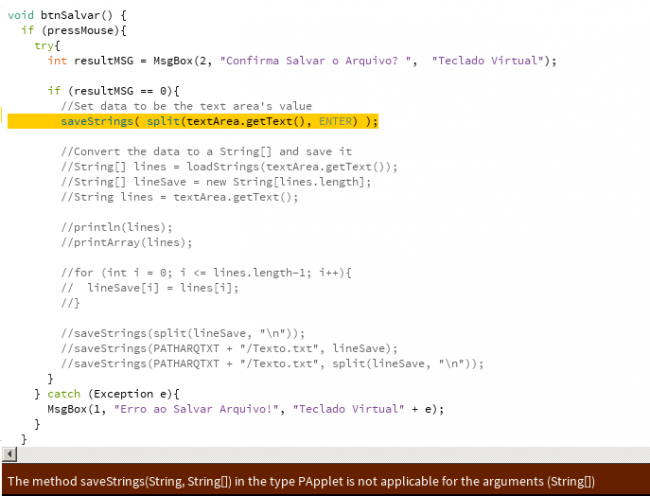
Your error is telling you what is wrong. Please check the reference to see how to use the saveStrings function:
https://processing.org/reference/saveStrings_.html
Kf
kfrajer hello, thanks for the tip ...
The problem is that I am trying to record a Textarea (with ControlP5) in this case would need a line-end path (one Enter for example), so it would be in the form of sentence ...
I need to know how to verify that the text has the "enter" as path ...
comma works but how to identify the enter?
In Textarea, I see the text in this way:
Phrase text test 1 Phrase text test 2 Sentence test text 3
How could I convert the text of Textarea ( ControlP5) to String Array?
Thank you very much
Sorry the text should look like this in TextArea:
Thank you
Sorry I had not looked up saveStrings()'s reference before posting.
I've just copied and pasted @Jose_Aparecido's line and modified it a little. X_X
Of course, both the original and the tweaked 1 lacked the filename 1st parameter: b-(
Hello GotoLoop,
It worked perfectly, thank you! :)