Howdy, Stranger!
We are about to switch to a new forum software. Until then we have removed the registration on this forum.
Categories
- All Categories 25.7K
- Announcements & Guidelines 13
- Common Questions 30
- Using Processing 22.1K
- Programming Questions 12.2K
- Questions about Code 6.4K
- How To... 4.2K
- Hello Processing 72
- GLSL / Shaders 292
- Library Questions 4K
- Hardware, Integration & Other Languages 2.7K
- Kinect 668
- Arduino 1K
- Raspberry PI 188
- Questions about Modes 2K
- Android Mode 1.3K
- JavaScript Mode 413
- Python Mode 205
- Questions about Tools 100
- Espanol 5
- Developing Processing 548
- Create & Announce Libraries 211
- Create & Announce Modes 19
- Create & Announce Tools 29
- Summer of Code 2018 93
- Rails Girls Summer of Code 2017 3
- Summer of Code 2017 49
- Summer of Code 2016 4
- Summer of Code 2015 40
- Summer of Code 2014 22
- p5.js 1.6K
- p5.js Programming Questions 947
- p5.js Library Questions 315
- p5.js Development Questions 31
- General 1.4K
- Events & Opportunities 288
- General Discussion 365
Surface doesn't work in Python mode
The surface thing works in java, but when I do the same thing in python, it says "global name surface is not defined." If anyone know the solution for this, please help me out!
void setup() { size(400, 400); // size always goes first! surface.setResizable(true); }
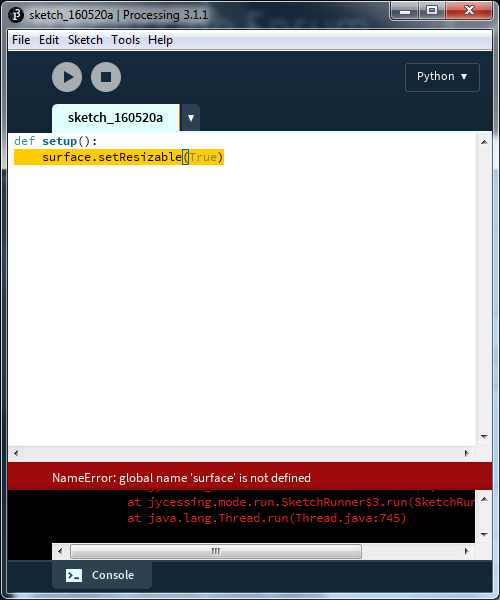
Tagged:

Answers
You can also shoot your luck and beg for both surface & getSurface() to be directly accessed w/o
this.here: https://GitHub.com/jdf/Processing.py-Bugs/issuesAh, while you're at it, request the same for getGraphics(), sketchFile(), dataFile(), dataPath(), and args[] too. :P
Amazing! Thank you!!!!
But what are these: getGraphics(), sketchFile(), dataFile(), dataPath() and args[] ? :(
Got it! You are such a nice guy. Thanks a lot!
Thanks for the info GoToLoop! I was wondering if this works when using the PDF renderer? I'm outputting large PDF files from processing and would like to dynamically set the PDF size after I've done some calculations on the input files. I'm getting the following error when I try to include the frame.setResizable(True). I'm using Processing 3.3.6 btw.
AttributeError: 'NoneType' object has no attribute 'surface'
Thanks in advance for any info you might have!
@pxlmnkeee, any PApplet
publicmember not yet available in globals():Can be accessed by prefixing them w/
this.. :-BYou can see in my 1st reply example, I can access the non-globals() member getSurface() either w/
this.getSurface()orthis.surface. :ar!Also, you can
importany Processing classes not yet available in globals() viafrom package.name import class.For example, we can
importthe non-globals()classIntList like this: :bzhttps://Processing.org/reference/IntList.html
Or even something more "obscure" like the PGL
class: >-)https://GitHub.com/processing/processing/blob/master/core/src/processing/opengl/PGL.java
Finally got a chance to try this, thanks again for the knowledge GoToLoop! Well, I added this to the surface call, but the PDF output is still at the initial size set in the size command.
Sorry if this is obvious, still a Processing newbie.
THANKS again for any additional info! :D
@pxlmnkeee, as explained at the 1st comment of class PSurfaceNone:
https://GitHub.com/processing/processing/blob/master/core/src/processing/core/PSurfaceNone.java#L27-L28
As we can attest inside class PGraphicsPDF at its method createSurface():
https://GitHub.com/processing/processing/blob/master/java/libraries/pdf/src/processing/pdf/PGraphicsPDF.java#L109
It doesn't seem the renderer PDF can be resizable at all. :(
OK, it didn't seem like I could get the PDF to resize so I'm glad you came to the same result GoToLoop.
Thanks again for your time and helpful info!