Howdy, Stranger!
We are about to switch to a new forum software. Until then we have removed the registration on this forum.
Categories
- All Categories 25.7K
- Announcements & Guidelines 13
- Common Questions 30
- Using Processing 22.1K
- Programming Questions 12.2K
- Questions about Code 6.4K
- How To... 4.2K
- Hello Processing 72
- GLSL / Shaders 292
- Library Questions 4K
- Hardware, Integration & Other Languages 2.7K
- Kinect 668
- Arduino 1K
- Raspberry PI 188
- Questions about Modes 2K
- Android Mode 1.3K
- JavaScript Mode 413
- Python Mode 205
- Questions about Tools 100
- Espanol 5
- Developing Processing 548
- Create & Announce Libraries 211
- Create & Announce Modes 19
- Create & Announce Tools 29
- Summer of Code 2018 93
- Rails Girls Summer of Code 2017 3
- Summer of Code 2017 49
- Summer of Code 2016 4
- Summer of Code 2015 40
- Summer of Code 2014 22
- p5.js 1.6K
- p5.js Programming Questions 947
- p5.js Library Questions 315
- p5.js Development Questions 31
- General 1.4K
- Events & Opportunities 288
- General Discussion 365
P3D Behaving Strangely Since Upgrading to Processing 3
Since upgrading from Processing 2 to 3, a sketch that I have been working on for Android that uses P3D has been loading in the third quadrant of the screen only, cutting most of the app out of view. Since my explanation is somewhat hard to understand, here's a visualization to help out.
Let's say that the following is my phone's screen with a coordinate plane drawn on it with the origin being in the center.
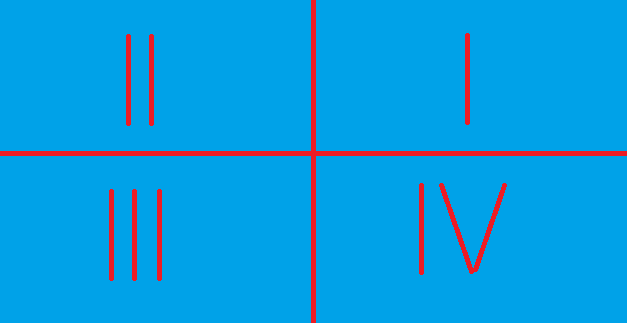
In the past, the contents of the app would load properly, but now, the contents of the first quadrant are being pushed in to the third quadrant and the contents of the other three quadrants are not visible, so the app now looks like this.
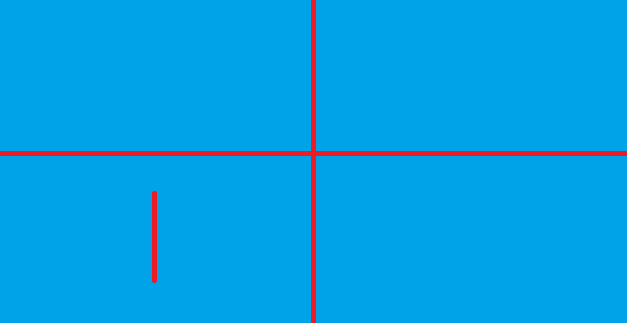
Here is the code from the draw() function that I believe may be the culprit, but do not know how to modify to resolve the issue:
background(0);
ortho(0, width, 0, height, -100, 100);
camera(width / 2, height / 2, 10, width / 2, height / 2, 0, 0, 0.1, 0);
The code for setting the sketch size in the setup() function is nothing more than 'fullScreen(P3D)'.
