Howdy, Stranger!
We are about to switch to a new forum software. Until then we have removed the registration on this forum.
Categories
- All Categories 25.7K
- Announcements & Guidelines 13
- Common Questions 30
- Using Processing 22.1K
- Programming Questions 12.2K
- Questions about Code 6.4K
- How To... 4.2K
- Hello Processing 72
- GLSL / Shaders 292
- Library Questions 4K
- Hardware, Integration & Other Languages 2.7K
- Kinect 668
- Arduino 1K
- Raspberry PI 188
- Questions about Modes 2K
- Android Mode 1.3K
- JavaScript Mode 413
- Python Mode 205
- Questions about Tools 100
- Espanol 5
- Developing Processing 548
- Create & Announce Libraries 211
- Create & Announce Modes 19
- Create & Announce Tools 29
- Summer of Code 2018 93
- Rails Girls Summer of Code 2017 3
- Summer of Code 2017 49
- Summer of Code 2016 4
- Summer of Code 2015 40
- Summer of Code 2014 22
- p5.js 1.6K
- p5.js Programming Questions 947
- p5.js Library Questions 315
- p5.js Development Questions 31
- General 1.4K
- Events & Opportunities 288
- General Discussion 365
In this Discussion
- Khazon July 2015
Bezier shapes to .obj
Hello, I'm generating shapes and I have issues exporting them to .obj files via OBJExport, when I build a shape with beginShape(); and vertex(); function only, everything works well and shapes look as exported, when I import them into Blender or Modo.
As soon as I make the shapes curved with bezierVertex(). The exported .obj files become distorted when imported into Blender or Modo.
What am I doing wrong? Is there a better way to get this shape into 3D software? Thank you for your time in advance.
A shape generated in Processing:
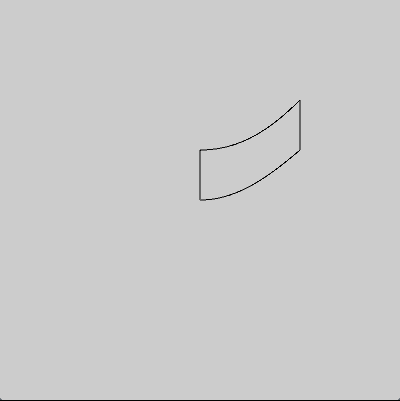
Bezier control points set-up:
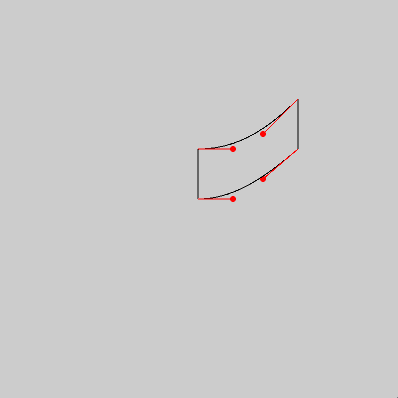
The same shape after export to .obj and after import into blender:
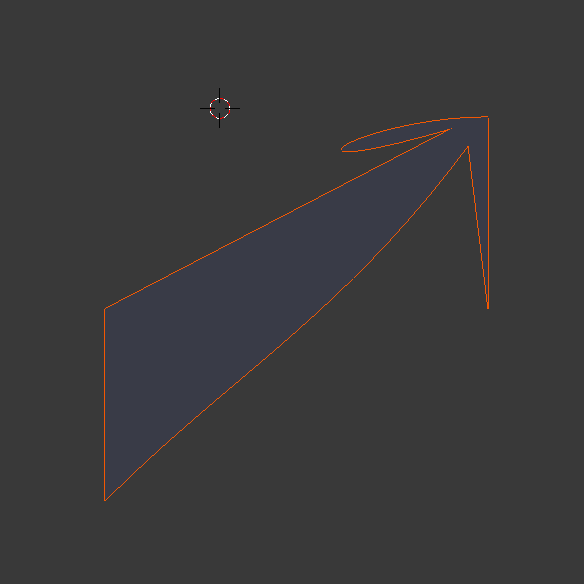
import nervoussystem.obj.*;
// Coordinates of the anchor and control points are set manually for now.
PVector pointA = new PVector(0,-50, 0);
PVector pointActrl = new PVector(pointA.x + 35,pointA.y ,0);
PVector pointB = new PVector(100, -100, 0);
PVector pointBctrl = new PVector(pointB.x-35, pointB.y+35, 0);
PVector pointC = new PVector(pointB.x, pointB.y+50,0);
PVector pointCctrl = new PVector(pointBctrl.x, pointBctrl.y+45, 0);
PVector pointD = new PVector(0, 0, 0);
PVector pointDctrl = new PVector(pointActrl.x, pointD.y, 0 );
void setup(){
size(400, 400, P3D);
noFill();
stroke(0);
//beginRecord("nervoussystem.obj.OBJExport", "new_world1.obj");
translate(width/2, height/2);
beginShape();
vertex(pointA.x,pointA.y, pointA.z); // POINT A
bezierVertex(pointActrl.x, pointActrl.y, pointActrl.z, pointBctrl.x, pointBctrl.y, pointBctrl.z, pointB.x, pointB.y, pointB.z); //POINT B
vertex( pointC.x, pointC.y, pointC.z); // POINT C
bezierVertex( pointCctrl.x, pointCctrl.y, pointCctrl.z, pointDctrl.x, pointDctrl.y, pointDctrl.z, pointD.x, pointD.y, pointD.z); //POINT D
endShape(CLOSE);
//endRecord();
ctrl_line(pointB, pointBctrl); //display bezier control points, will not be exported into .obj
ctrl_line(pointA, pointActrl);
ctrl_line(pointC, pointCctrl);
ctrl_line(pointD, pointDctrl);
}
void draw() {
}
void ctrl_line(PVector anchor, PVector control){
stroke(255, 0, 0);
strokeWeight(1);
line(anchor.x, anchor.y, control.x, control.y);
fill(255,0,0);
noStroke();
ellipse(control.x, control.y, 6, 6);
}
Tagged:


Answers
Hi again, if anyone would be struggling with the same issue, I figured this out. I no longer use .obj export and instead use the .dxf export lib. This way bezier shapes' geometry imports into 3D software as it should. Blender has .dxf import add-on, but when I import my .dxf shapes created with the code above, nothing displays and nothings seems to be added to Blender's layer list. However, when imported into Modo or Cinema 4D the shapes work well and display properly.