I know exactly what I want, I just have no idea how to get it made in a programming language. I'm beginning to grasp a lot of the concepts that Processing offers, but I'm not a programmer. I think like a programmer, but I don't know a language. So I've got this project I want to make, but I don't know how to go about doing it. I own and have been using the book 'Processing' and it's a wonderful help, but it's difficult to use it for reference when I don't know what I'm supposed to be looking for. So I bring it to you guys for a heads up of what direction to look. If this is posted elsewhere, please send me a link so I can have a look. I searched myself, but without knowing what to search for, I found nothing.
GOAL:
I want to draw lines freehand with the mouse, but smooth them out so any imperfections that occur don't show up.
MY IDEA CURRENTLY:
I'm no very eloquent, so I've made a series of images to help me out here.
Here I just free-handed a curved line in Paint. It looks like it was drawn in Paint...
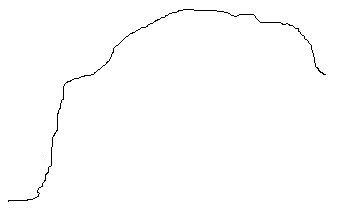
I want a series of points to be automatically created on this line, either as I'm drawing it or once I release the mouse button. The points need to be created at an interval. I'm thinking that an interval of time would be best.
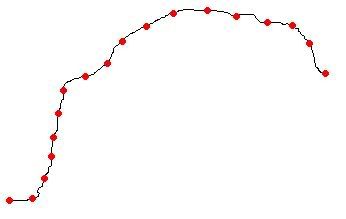
Once the line is done, the original line will be deleted and only the points will be kept. Connecting the dots with lines will smooth out the line quite a bit.
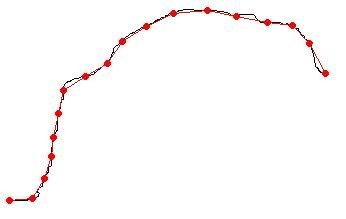
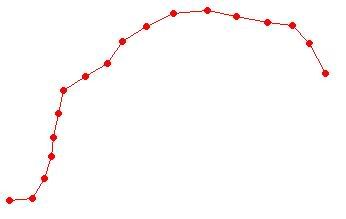
The line would be boxy, as can be seen in the previous image. So I want the lines to be connected with a curve. I can see this as being the biggest problem. Anyway, compare the line connections with the curve overlay.
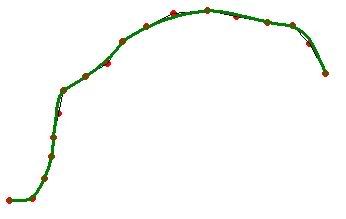
The end result compared with the original free-handed line.
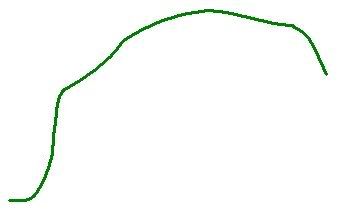
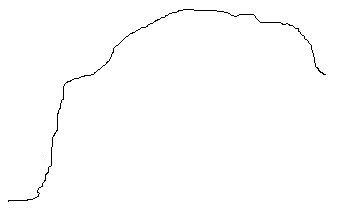
I've been looking at the example program called continuouslines. I don't know what to look for to add the points at intervals, and especially don't know how to connect those points with a continuous curved line.
Thanks much,
-Scott

 Pages: 1
Pages: 1