Howdy, Stranger!
We are about to switch to a new forum software. Until then we have removed the registration on this forum.
Categories
- All Categories 25.7K
- Announcements & Guidelines 13
- Common Questions 30
- Using Processing 22.1K
- Programming Questions 12.2K
- Questions about Code 6.4K
- How To... 4.2K
- Hello Processing 72
- GLSL / Shaders 292
- Library Questions 4K
- Hardware, Integration & Other Languages 2.7K
- Kinect 668
- Arduino 1K
- Raspberry PI 188
- Questions about Modes 2K
- Android Mode 1.3K
- JavaScript Mode 413
- Python Mode 205
- Questions about Tools 100
- Espanol 5
- Developing Processing 548
- Create & Announce Libraries 211
- Create & Announce Modes 19
- Create & Announce Tools 29
- Summer of Code 2018 93
- Rails Girls Summer of Code 2017 3
- Summer of Code 2017 49
- Summer of Code 2016 4
- Summer of Code 2015 40
- Summer of Code 2014 22
- p5.js 1.6K
- p5.js Programming Questions 947
- p5.js Library Questions 315
- p5.js Development Questions 31
- General 1.4K
- Events & Opportunities 288
- General Discussion 365
In this Discussion
- urbanvisuals May 2016
Disable console logging in .processing directory
I'm building an app that will run in processing on a Pi2, hopefully for a long time. To maximize the life of the SD card, I'm trying to minimize writes to the card, log files and stuff are written to a tmpfs file system, but I discovered that the console directory in the hidden .processing directory contains log files of all the console output. That directory is within the pi users home directory, which I've kept writable.
Is there a way within processing to set where the console directory lives? I think I could also create a link to a console directory that lives in the tmp directory, and that would redirect writes to new file located on a tmpfs disk.
Any other ideas would be greatly appreciated.
Thanks, Nathan
Answers
So far, I've added a line to /etc/fstab to put the /home/pi/.processing/console directory on a tmpfs filesystem. I'll also minimize printing to the console in the file version of the app, so I shouldn't have to worry about the virtual disk filling up.