Howdy, Stranger!
We are about to switch to a new forum software. Until then we have removed the registration on this forum.
Categories
- All Categories 25.7K
- Announcements & Guidelines 13
- Common Questions 30
- Using Processing 22.1K
- Programming Questions 12.2K
- Questions about Code 6.4K
- How To... 4.2K
- Hello Processing 72
- GLSL / Shaders 292
- Library Questions 4K
- Hardware, Integration & Other Languages 2.7K
- Kinect 668
- Arduino 1K
- Raspberry PI 188
- Questions about Modes 2K
- Android Mode 1.3K
- JavaScript Mode 413
- Python Mode 205
- Questions about Tools 100
- Espanol 5
- Developing Processing 548
- Create & Announce Libraries 211
- Create & Announce Modes 19
- Create & Announce Tools 29
- Summer of Code 2018 93
- Rails Girls Summer of Code 2017 3
- Summer of Code 2017 49
- Summer of Code 2016 4
- Summer of Code 2015 40
- Summer of Code 2014 22
- p5.js 1.6K
- p5.js Programming Questions 947
- p5.js Library Questions 315
- p5.js Development Questions 31
- General 1.4K
- Events & Opportunities 288
- General Discussion 365
Starting Processing
Hi, apologies if somebody has already posted with a similar problem. But I'm having difficulty opening processing on my computer. I'm using windows 7 64 bit, if thats any use (|I'm not very computer literate :p ). I keep getting pop up with the text like this:
An error occured during startup.
java.lang.NullPointerException
at processing.app.contrib.ToolContribution.loadAll(ToolContribution.java:77)
at processing.app.Editor.rebuildToolMenu(Editor.java:522)
at processing.app.Editor.<innit>(Editor.java:165)
at processing.app.mode.java.JavaEditor.<innit>(JavaEditor.java:27)
at processing.app.mode.java.JavaMode.createEditor(JavaMode.java:39)
at processing.app.Base.handleOpen(Base.java:971)
at processing.app.Base.handleOpen(Base.java:899)
at processing.app.Base.handleNew(Base.java:755)
at processing.app.Base.<innit>(Base.java:422)
at processing.app.Base.createAndShowGUI(Base.java:202)
....
The messge goes on for while, I'd copy and paste it but I can't :( Can anyone disect what this means, and can anybody offer any advice?
Regards, oglez
Answers
I'm not the most knowledgeable about this particular topic, but it appears to be Processing trying to load a tool that is faulty. Have you installed any contributed tools? Have you messed around with any of the default tools? Does this error happen with all versions of Processing or just the latest (2.0.3)?
Its just the latest (2.0.3) I'm having trouble with. I don't recall installing anything, but tht may be the problem. Do I need to perform a system restore, or something like that?
Processing got 3 important folders:
* where it's installed.
* where "preferences.txt" go.
* where our sketches go, along w/ any library and tool we install.
You may start by deleting "preferences.txt". Then go to the sketch folder. And finally re-install everything.
I've deleted the preferences. I can't seem to access where it is instlled, how do I that? Also, i get a message saying:
'This application was configured to use a bundled Java Runtime Environment but the runtime is missing or corrupted.''
Can anybody translate?
In Windows, from Processing 2 version and on, they decided to artificially force the usage of the old bundled Java
which is installed along w/ Processing. Inside the installed folder, we can see that /java subfolder.
You either reinstall Processing or make a hardlink joint to the Java already present in your system.