Howdy, Stranger!
We are about to switch to a new forum software. Until then we have removed the registration on this forum.
Categories
- All Categories 25.7K
- Announcements & Guidelines 13
- Common Questions 30
- Using Processing 22.1K
- Programming Questions 12.2K
- Questions about Code 6.4K
- How To... 4.2K
- Hello Processing 72
- GLSL / Shaders 292
- Library Questions 4K
- Hardware, Integration & Other Languages 2.7K
- Kinect 668
- Arduino 1K
- Raspberry PI 188
- Questions about Modes 2K
- Android Mode 1.3K
- JavaScript Mode 413
- Python Mode 205
- Questions about Tools 100
- Espanol 5
- Developing Processing 548
- Create & Announce Libraries 211
- Create & Announce Modes 19
- Create & Announce Tools 29
- Summer of Code 2018 93
- Rails Girls Summer of Code 2017 3
- Summer of Code 2017 49
- Summer of Code 2016 4
- Summer of Code 2015 40
- Summer of Code 2014 22
- p5.js 1.6K
- p5.js Programming Questions 947
- p5.js Library Questions 315
- p5.js Development Questions 31
- General 1.4K
- Events & Opportunities 288
- General Discussion 365
In this Discussion
- GeromineP March 2018
- jeremydouglass March 2018
- KevinWorkman March 2018
draw with a superimposition of PNG files
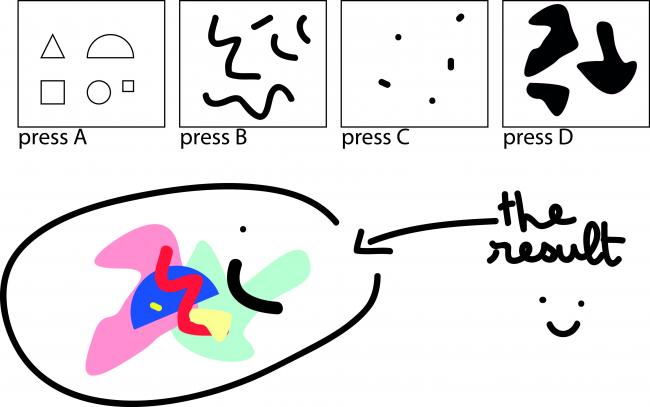
Hello! I would like to know how I can make a code to get this kind of result. I imagine different lists of pictures, and each picture would appear instead of the mouse. If one presses "A", a kind of form would appear, if one presses B, another, etc...
- the picture will be PNG file, with a transparent background.
- they will appear randomly from a list ("A", "B", "C" or "D" files)
- they will appear with a random rotation if it's possible
- the picture would be fixed by the "mousePressed".
- another picture will appear after the precedent one is fixed
So.. I made a little drawing on Illustrator, maybe you will understand my idea more. My problem is that I don't know how to search the different parts of the code on the internet, the key words and all.
Thank you very much for your help!!! ;)

Answers
Which part are you stuck on?
The best thing you can do is break your problem down into smaller steps and take those steps on one at a time.
For example, can you create a simple sketch that shows a single image? Work your way forward from there. Can you only show the image after the user presses a particular key? Get that working, and then try to add a second image.
Then if you get stuck, you can post a MCVE along with a more specific question. Good luck.
@GeromineP --
As KevinWorkman suggests, can you:
Once you are at this point, you should be ready to switch between different source images.
Under the reference, look for Image command such as
image()and mouse commands such asmouseClicked()andmousePressed(). If you haven't already understood the very basics of how to make a sketch withsetup()anddraw()do the tutorials first.To get started on your problem you might be interested in looking at related examples:
such as:
Oh! Thank you very much! I'm going to try it like this, and I'll come back after that. :)