Howdy, Stranger!
We are about to switch to a new forum software. Until then we have removed the registration on this forum.
Categories
- All Categories 25.7K
- Announcements & Guidelines 13
- Common Questions 30
- Using Processing 22.1K
- Programming Questions 12.2K
- Questions about Code 6.4K
- How To... 4.2K
- Hello Processing 72
- GLSL / Shaders 292
- Library Questions 4K
- Hardware, Integration & Other Languages 2.7K
- Kinect 668
- Arduino 1K
- Raspberry PI 188
- Questions about Modes 2K
- Android Mode 1.3K
- JavaScript Mode 413
- Python Mode 205
- Questions about Tools 100
- Espanol 5
- Developing Processing 548
- Create & Announce Libraries 211
- Create & Announce Modes 19
- Create & Announce Tools 29
- Summer of Code 2018 93
- Rails Girls Summer of Code 2017 3
- Summer of Code 2017 49
- Summer of Code 2016 4
- Summer of Code 2015 40
- Summer of Code 2014 22
- p5.js 1.6K
- p5.js Programming Questions 947
- p5.js Library Questions 315
- p5.js Development Questions 31
- General 1.4K
- Events & Opportunities 288
- General Discussion 365
In this Discussion
- kfrajer August 2017
controlp5 string out of bound error
I am writing a control program for a small robot to send gcode command over the serial port to a arduino. The sketch works for sometime and then crashes randomly.. giving the stringoutofbound error.
this is the code i used ( wont work without arduino )
I am new to using controlp5 and it might be a basic mistake but i cant seem to figure it out..Thanks
//@esk 2017
import controlP5.*; import processing.serial.*;
ControlP5 cp5; Textarea myTextarea; String inBuffer; Serial myPort; // The serial port Knob rot_x; Knob rot_y; Knob feed; int feed_value = 500;
String textValue = "";
void setup() { size(710,360);
PFont font = createFont("arial",20);
cp5 = new ControlP5(this);
cp5.addTextfield("commands") .setPosition(10,300) .setSize(270,40) .setFont(createFont("arial",12)) .setAutoClear(false) ;
cp5.addBang("clear") .setPosition(310,300) .setSize(50,40) .getCaptionLabel().align(ControlP5.CENTER, ControlP5.CENTER) ;
myTextarea = cp5.addTextarea("txt") .setPosition(500,10) .setSize(200,330)
.setLineHeight(14)
.setColor(color(200))
.setColorBackground(color(255,100))
;
textFont(font);
cp5.addButton("X_left") .setValue(0) .setPosition(70,120) .setSize(50,50) ; cp5.addButton("X_right") .setValue(0) .setPosition(170,120) .setSize(50,50) ; cp5.addButton("Y_up") .setValue(0) .setPosition(120,70) .setSize(50,50) ; cp5.addButton("Y_down") .setValue(0) .setPosition(120,170) .setSize(50,50) ; //fast buttons
cp5.addButton("X_left_10") .setValue(0) .setPosition(10,120) .setSize(50,50) ; cp5.addButton("X_right_10") .setValue(0) .setPosition(230,120) .setSize(50,50) ; cp5.addButton("Y_up_10") .setValue(0) .setPosition(120,10) .setSize(50,50) ; cp5.addButton("Y_down_10") .setValue(0) .setPosition(120,230) .setSize(50,50) ;
// homes cp5.addButton("X_top") .setValue(0) .setPosition(10,10) .setSize(80,80) ;
cp5.addButton("X_bot")
.setValue(0)
.setPosition(10,200)
.setSize(80,80)
;
cp5.addButton("Y_top") .setValue(0) .setPosition(200,10) .setSize(80,80) ;
cp5.addButton("Y_bot")
.setValue(0)
.setPosition(200,200)
.setSize(80,80)
;
//REPORT BUTTONS
cp5.addButton("position")
.setValue(0)
.setPosition(310,200)
.setSize(50,80)
;
cp5.addButton("motor_off")
.setValue(0)
.setPosition(310,120)
.setSize(50,50)
;
cp5.addButton("motor_on")
.setValue(0)
.setPosition(310,10)
.setSize(50,80)
;
// utilities cp5.addButton("end_stop") .setValue(0) .setPosition(380,300) .setSize(50,40) ; cp5.addButton("sens_val") .setValue(0) .setPosition(440,300) .setSize(50,40) ;
//knobs
rot_x = cp5.addKnob("rot_x") .setRange(-100,100) .setValue(0) .setPosition(390,10) .setRadius(40) .setDragDirection(Knob.HORIZONTAL) ; rot_y = cp5.addKnob("rot_y") .setRange(-100,100) .setValue(0) .setPosition(390,200) .setRadius(40) .setDragDirection(Knob.VERTICAL) ;
feed = cp5.addKnob("feed") .setRange(10,500) .setValue(100) .setPosition(405,120) .setRadius(25) .setDragDirection(Knob.HORIZONTAL) ;
printArray(Serial.list()); // Open the port you are using at the rate you want: myPort = new Serial(this, Serial.list()[0], 57600); background(0); fill(255);
}
void draw() { background(0); fill(255);
while (myPort.available() > 0) {
inBuffer = myPort.readString();
if (inBuffer != null) {
println(inBuffer);
myTextarea.setText(inBuffer);
}
}
//myPort.write("hello");
}
public void clear() { cp5.get(Textfield.class,"textValue").clear(); }
void controlEvent(ControlEvent theEvent) { if(theEvent.isAssignableFrom(Textfield.class)) { println(theEvent.getName()+": "+theEvent.getStringValue() ); }
}
public void commands(String theText) { // automatically receives results from controller input println("a textfield event for controller 'input' : "+theText); myPort.write(theText); //myPort.write(';');
}
// button functions
public void X_left(int theValue) { println("a button event from X+: "+theValue); myPort.write ("G91;"); myPort.write ("G0 X-2"+" "+"F"+feed_value+";"); }
public void X_right(int theValue) { println("a button event from X+: "+theValue); myPort.write ("G91;"); myPort.write ("G0 X2"+" "+"F"+feed_value+";"); }
public void Y_up(int theValue) { println("a button event from X+: "+theValue); myPort.write ("G91;"); myPort.write ("G0 Y2"+" "+"F"+feed_value+";"); }
public void Y_down(int theValue) {
println("a button event from X+: "+theValue);
myPort.write ("G91;");
myPort.write ("G0 Y-2"+" "+"F"+feed_value+";");
}
// FAST BUTTONS
public void X_left_10(int theValue) { println("a button event from X+: "+theValue); myPort.write ("G91;"); myPort.write ("G0 X-10"+" "+"F"+feed_value+";"); }
public void X_right_10(int theValue) { println("a button event from X+: "+theValue); myPort.write ("G91;"); myPort.write ("G0 X10"+" "+"F"+feed_value+";"); }
public void Y_up_10(int theValue) { println("a button event from X+: "+theValue); myPort.write ("G91;"); myPort.write ("G0 Y10"+" "+"F"+feed_value+";"); println("a button event from X+: "+"G0 Y10"+"F"+feed_value+";"); } public void Y_down_10(int theValue) { println("a button event from X+: "+theValue); myPort.write ("G91;"); myPort.write ("G0 Y-10"+" "+"F"+feed_value+";"); }
// home
public void X_top(int theValue) { println("a button event from X+: "+theValue); myPort.write ("G28;"); //myPort.write ("G0 Y-10;"); }
public void X_bot(int theValue) { println("a button event from X+: "+theValue); myPort.write ("G29;"); //myPort.write ("G0 Y-10;"); }
public void Y_top(int theValue) { println("a button event from X+: "+theValue); myPort.write ("G30;"); //myPort.write ("G0 Y-10;");
}
public void Y_bot(int theValue) { println("a button event from X+: "+theValue); myPort.write ("G31;"); //myPort.write ("G0 Y-10;"); }
// extra
public void motor_off(int theValue) { println("a button event from X+: "+theValue); myPort.write ("M18;"); //myPort.write ("G0 Y-10;"); }
public void motor_on(int theValue) { println("a button event from X+: "+theValue); myPort.write ("M17;"); //myPort.write ("G0 Y-10;"); }
public void position(int theValue) { println("a button event from X+: "+theValue); myPort.write ("M114;"); //myPort.write ("G0 Y-10;"); }
// rotary knobs
void rot_x(int theValue) { int position = theValue;
String toSend = "G0 X" +position+" "+"F"+feed_value+";"; myPort.write("G90;"); myPort.write(toSend);
println("a knob event. setting background to "+toSend); }
void rot_y(int theValue) { int position = theValue; myPort.write("G90;"); myPort.write("G0 Y" +position +" "+"F"+feed_value+";"); println("a knob event. setting background to "+theValue); }
void feed(int theValue) { feed_value = theValue; //myPort.write("G0 Y" +position +"F"+feed+";"); println("a knob event. setting background to "+theValue); }
//utilities
public void sens_val(int theValue) { println("a button event from X+: "+theValue); myPort.write ("M256;"); //myPort.write ("G0 Y-10;"); }
public void end_stop(int theValue) { println("a button event from X+: "+theValue); myPort.write ("M119;"); //myPort.write ("G0 Y-10;"); }
this is the error i keep getting
java.lang.StringIndexOutOfBoundsException: String index out of range: -1 at java.lang.String.substring(String.java:1967) at controlP5.ControlFont.calculateHeight(Unknown Source) at controlP5.ControlFont.adjust(Unknown Source) at controlP5.Label$MultilineLabel.draw(Unknown Source) at controlP5.Label.draw(Unknown Source) at controlP5.ControllerGroup.draw(Unknown Source) at controlP5.ControllerGroup.drawControllers(Unknown Source) at controlP5.ControllerGroup.draw(Unknown Source) at controlP5.ControlWindow.draw(Unknown Source) at controlP5.ControlWindow.draw(Unknown Source) at sun.reflect.GeneratedMethodAccessor6.invoke(Unknown Source) at sun.reflect.DelegatingMethodAccessorImpl.invoke(DelegatingMethodAccessorImpl.java:43) at java.lang.reflect.Method.invoke(Method.java:498) at processing.core.PApplet$RegisteredMethods.handle(PApplet.java:1427) at processing.core.PApplet$RegisteredMethods.handle(PApplet.java:1420) at processing.core.PApplet.handleMethods(PApplet.java:1614) at processing.core.PApplet.handleDraw(PApplet.java:2450) at processing.awt.PSurfaceAWT$12.callDraw(PSurfaceAWT.java:1547) at processing.core.PSurfaceNone$AnimationThread.run(PSurfaceNone.java:316)
Answers
Please edit your post (gear icon in the top right corner of your post), select your code and hit ctrl+o to format it. Make sure there is an empty line above and below your code.
Kf