Howdy, Stranger!
We are about to switch to a new forum software. Until then we have removed the registration on this forum.
Categories
- All Categories 25.7K
- Announcements & Guidelines 13
- Common Questions 30
- Using Processing 22.1K
- Programming Questions 12.2K
- Questions about Code 6.4K
- How To... 4.2K
- Hello Processing 72
- GLSL / Shaders 292
- Library Questions 4K
- Hardware, Integration & Other Languages 2.7K
- Kinect 668
- Arduino 1K
- Raspberry PI 188
- Questions about Modes 2K
- Android Mode 1.3K
- JavaScript Mode 413
- Python Mode 205
- Questions about Tools 100
- Espanol 5
- Developing Processing 548
- Create & Announce Libraries 211
- Create & Announce Modes 19
- Create & Announce Tools 29
- Summer of Code 2018 93
- Rails Girls Summer of Code 2017 3
- Summer of Code 2017 49
- Summer of Code 2016 4
- Summer of Code 2015 40
- Summer of Code 2014 22
- p5.js 1.6K
- p5.js Programming Questions 947
- p5.js Library Questions 315
- p5.js Development Questions 31
- General 1.4K
- Events & Opportunities 288
- General Discussion 365
In this Discussion
- BarbaraAlmeida October 2016
- blindfish October 2016
- GoToLoop October 2016
- ice_frog October 2016
Answers
We can access the actual underlying HTMLElement from any p5.Element via its property elt:
http://p5js.org/reference/#/p5.Element/elt
hi,GoToLoop,I'm very glad you can answer my questions, I do not mean the html element z-index css attribute, but the z index of 'shape' or 'P5.image' object on the canvas
@ice_frog - what z index property? There is no such thing for elements added to an HTML5 canvas: elements are stacked in the order they are drawn. Simply change the order of drawing to change the order they are displayed... Or draw to image buffers and change the order in which these are rendered to the canvas.
You mean the z coordinate in a 3D sketch?
You can use translate before drawing the shape/image.
If what you want is to control the order in which the objects appear in a 2D sketch them it's like blindfish said.