Howdy, Stranger!
We are about to switch to a new forum software. Until then we have removed the registration on this forum.
Categories
- All Categories 25.7K
- Announcements & Guidelines 13
- Common Questions 30
- Using Processing 22.1K
- Programming Questions 12.2K
- Questions about Code 6.4K
- How To... 4.2K
- Hello Processing 72
- GLSL / Shaders 292
- Library Questions 4K
- Hardware, Integration & Other Languages 2.7K
- Kinect 668
- Arduino 1K
- Raspberry PI 188
- Questions about Modes 2K
- Android Mode 1.3K
- JavaScript Mode 413
- Python Mode 205
- Questions about Tools 100
- Espanol 5
- Developing Processing 548
- Create & Announce Libraries 211
- Create & Announce Modes 19
- Create & Announce Tools 29
- Summer of Code 2018 93
- Rails Girls Summer of Code 2017 3
- Summer of Code 2017 49
- Summer of Code 2016 4
- Summer of Code 2015 40
- Summer of Code 2014 22
- p5.js 1.6K
- p5.js Programming Questions 947
- p5.js Library Questions 315
- p5.js Development Questions 31
- General 1.4K
- Events & Opportunities 288
- General Discussion 365
Why does this shader make the result shift to the right?
I want to add up colors. The code below is a work in progress. I'm only stuck at some unwanted behavior, the thing shifts to the right.
So to begin, why has result.background(0, 255, 0); no effect?
Same for the code below that where I use a rectangle instead of a background.
I also tried clear() but that seems to have a really serious bug in processing which I will isolate now to report.
To be more clear let's say I have those values for red on the first row:
[10][0][12][6][18]
then I want the result to become:
[10][10][22][28][46]
so the total seen from the x=0. To do this I want to sweep over the image. Using an input image and the context we draw on to get the result of the previous sweep line.
PImage img;
PShader shader;
PGraphics result;
@ Override
public void settings() {
size(512, 512, P2D);
}
@ Override
public void setup() {
img = loadImage("http:"+"//icons.iconarchive.com/icons/mattahan/ultrabuuf/512/Comics-Rulk-Fist-icon.png");
shader = new PShader(this, "IntegralImage_vert.glsl", "IntegralImage_frag.glsl");
result = createGraphics(img.width, img.height, P2D);
frameRate(999);
}
@ Override
public void draw() {
//resetShader();
background(255);
shader.set("texInp", img);
shader.set("contextTexture", result);
shader.set("width", width);
//noinspection SuspiciousNameCombination
shader.set("height", height);
shader.set("channel", 0); // red = 0, green = 1, blue = 2
result.beginDraw();
result.resetShader();
result.background(0, 255, 0); // no effect...
// same shit, different code...
result.noStroke();
result.fill(255);
result.rect(0, 0, result.width, result.height);
result.shader(shader);
//image(img, 0, 0);
result.stroke(0); // color doesn't matter, just something so it does draw
result.strokeWeight(1);
for (int x = 0; x < img.width; x++) {
result.line(x, 0, x, height);
}
result.endDraw();
image(result, 0, 0);
surface.setTitle("fps: "+frameRate);
}
vert:
#version 410
uniform mat4 transform;
in vec4 vertex;
void main() {
gl_Position = transform * vertex;
}
frag:
out vec4 fragColor;
uniform sampler2D texInp;
uniform sampler2D contextTexture;
uniform int width;
uniform int height;
uniform int channel;
void main() {
// value previous (-1 in x)
float vp = texture(contextTexture, vec2((gl_FragCoord.x-1) / width, 1.0 - (gl_FragCoord.y / height)))[channel];
// value current
float vc = texture(texInp, vec2(gl_FragCoord.x / width, 1.0 - (gl_FragCoord.y / height)))[channel];
fragColor = vec4(0,0,0,1);
fragColor[channel] = vp+vc;
}