Howdy, Stranger!
We are about to switch to a new forum software. Until then we have removed the registration on this forum.
Categories
- All Categories 25.7K
- Announcements & Guidelines 13
- Common Questions 30
- Using Processing 22.1K
- Programming Questions 12.2K
- Questions about Code 6.4K
- How To... 4.2K
- Hello Processing 72
- GLSL / Shaders 292
- Library Questions 4K
- Hardware, Integration & Other Languages 2.7K
- Kinect 668
- Arduino 1K
- Raspberry PI 188
- Questions about Modes 2K
- Android Mode 1.3K
- JavaScript Mode 413
- Python Mode 205
- Questions about Tools 100
- Espanol 5
- Developing Processing 548
- Create & Announce Libraries 211
- Create & Announce Modes 19
- Create & Announce Tools 29
- Summer of Code 2018 93
- Rails Girls Summer of Code 2017 3
- Summer of Code 2017 49
- Summer of Code 2016 4
- Summer of Code 2015 40
- Summer of Code 2014 22
- p5.js 1.6K
- p5.js Programming Questions 947
- p5.js Library Questions 315
- p5.js Development Questions 31
- General 1.4K
- Events & Opportunities 288
- General Discussion 365
In this Discussion
- GoToLoop April 2014
- KevinWorkman April 2014
- schweizerdvd May 2014
Combination out of "KeyPress" and "screenshot" doesn't work
Hello everybody :)
After you have answered me the two questions with KeyPress and taking screenshots i've modified and combined them. I thought this would be easy and without any problems ... curiously there is one great mistake :(
When I block the Roboter() the screenshot() function works perfectly. And when I block the screenshot() function the Roboter() one works great. But when i run both together the Roboter() works perfectly, but the screenshot() function doesn't work:O
I have no idea where the problem is. It would be great if you could help me solve it :)
and Here is the code:
import java.awt.Robot;
import java.awt.event.KeyEvent;
import java.awt.AWTException;o
import java.awt.Rectangle;
int keyInput[] = {
KeyEvent.VK_H, KeyEvent.VK_E,
KeyEvent.VK_L, KeyEvent.VK_L,
KeyEvent.VK_O, KeyEvent.VK_SPACE, KeyEvent.VK_A,
KeyEvent.VK_N, KeyEvent.VK_D, KeyEvent.VK_SPACE,
KeyEvent.VK_T, KeyEvent.VK_H,
KeyEvent.VK_A, KeyEvent.VK_N,
KeyEvent.VK_K, KeyEvent.VK_S,
};
PImage screenshot;
void setup() {
open("http://google.com");
size(int(displayWidth/2),int(displayHeight));
noStroke();
frame.removeNotify();
frame.setUndecorated(true);
}
void draw() {
screenshot();
image(screenshot,0,0,width,height);
Roboter();
}
void screenshot() {
try{
Robot robot_Screenshot = new Robot();
screenshot = new PImage(robot_Screenshot.createScreenCapture
(new Rectangle(0,0,displayWidth/2,displayHeight)));
}
catch (AWTException e){ }
frame.setLocation(displayWidth/2, 0);
}
void Roboter(){
try {
Robot robot = new Robot();
for (int i = 0; i < keyInput.length; i++) {
robot.delay(1500);
robot.keyPress(keyInput[i]);
robot.delay(100);
robot.keyRelease(keyInput[i]);
robot.delay(100);
}
}
catch (AWTException e){}
}
Tagged:

Answers
What do you mean when you say they don't work? What do they do instead?
Keep in mind that the robot.delay() function blocks the current thread. In other words, your code won't be able to do anything for the 2 seconds or so every time Roboter (which should be lower-case because it's a method) is called, which is every frame. I would expect that to lead to strange behavior.
Thanks for the answer.
is there an alternative to robot.delay()? and if not, how would you change my code (delete / add a robot.delay()) that only the robot part from void Roboter is blocked?
We can call a function as a separate thread("")!
Like this ->
thread("Roboter");Thanks:)