Howdy, Stranger!
We are about to switch to a new forum software. Until then we have removed the registration on this forum.
Categories
- All Categories 25.7K
- Announcements & Guidelines 13
- Common Questions 30
- Using Processing 22.1K
- Programming Questions 12.2K
- Questions about Code 6.4K
- How To... 4.2K
- Hello Processing 72
- GLSL / Shaders 292
- Library Questions 4K
- Hardware, Integration & Other Languages 2.7K
- Kinect 668
- Arduino 1K
- Raspberry PI 188
- Questions about Modes 2K
- Android Mode 1.3K
- JavaScript Mode 413
- Python Mode 205
- Questions about Tools 100
- Espanol 5
- Developing Processing 548
- Create & Announce Libraries 211
- Create & Announce Modes 19
- Create & Announce Tools 29
- Summer of Code 2018 93
- Rails Girls Summer of Code 2017 3
- Summer of Code 2017 49
- Summer of Code 2016 4
- Summer of Code 2015 40
- Summer of Code 2014 22
- p5.js 1.6K
- p5.js Programming Questions 947
- p5.js Library Questions 315
- p5.js Development Questions 31
- General 1.4K
- Events & Opportunities 288
- General Discussion 365
In this Discussion
- kowalski5233 June 2014
- quark June 2014
G4P Window Refresh
Hi all.
I'm probably just missing something, but googled and went through here http://www.lagers.org.uk/g4ptool/ref/index.html and couldn't find an answer.
I have a window created with the G4P tool and wish to add some status indicator / progress indication on my application. Sometimes it has to process some large files and takes a while to complete. The problem is that during this while loop the sketch is static and doesn't update/refresh.
The window is called 'frame' by default (never changed it..) and I tried things like frame.repaint() with no luck. Tried calling draw again (since all my stuff fires from the callbacks, not best practice, I know), tried calling background(x), all with no luck.
How would I go about refreshing the sketch while in a while loop to have some status progress indication?
Thanks
J

Answers
This is not a problem only associated with G4P the same applies with Processing.
If you start a lengthy process from the draw method, such as loading a large file then the display can't be updated until that process is finished. One solution would be to load the file in a separate thread and then the draw method could check for progress. The same applies if the process is started in the event thread e.g. mouse click handler.
Awesome, thanks a lot for the suggestion. Onwards to new territories!
I found this to whoever has this problem and don't know how to create new threads like I did. http://wiki.processing.org/w/Threading