Howdy, Stranger!
We are about to switch to a new forum software. Until then we have removed the registration on this forum.
Categories
- All Categories 25.7K
- Announcements & Guidelines 13
- Common Questions 30
- Using Processing 22.1K
- Programming Questions 12.2K
- Questions about Code 6.4K
- How To... 4.2K
- Hello Processing 72
- GLSL / Shaders 292
- Library Questions 4K
- Hardware, Integration & Other Languages 2.7K
- Kinect 668
- Arduino 1K
- Raspberry PI 188
- Questions about Modes 2K
- Android Mode 1.3K
- JavaScript Mode 413
- Python Mode 205
- Questions about Tools 100
- Espanol 5
- Developing Processing 548
- Create & Announce Libraries 211
- Create & Announce Modes 19
- Create & Announce Tools 29
- Summer of Code 2018 93
- Rails Girls Summer of Code 2017 3
- Summer of Code 2017 49
- Summer of Code 2016 4
- Summer of Code 2015 40
- Summer of Code 2014 22
- p5.js 1.6K
- p5.js Programming Questions 947
- p5.js Library Questions 315
- p5.js Development Questions 31
- General 1.4K
- Events & Opportunities 288
- General Discussion 365
In this Discussion
- juanigp November 2016
Performance gets worse when using PGraphics
Hello, i have a sketch where I draw "concentric" polygons and rotate them. It runs at ~45fps when I draw on the canvas, but it goes to 9 fps when I changed the code to draw on a PGraphics.
this is my function where I rotate and draw the polygons:
void plotPolygonArray(PGraphics pg, Polygon[] parray) {
pg.beginDraw();
pg.background(0);
pg.stroke(255);
pg.noFill();
for (int i=0; i<parray.length; i++) {
pg.pushMatrix();
pg.translate(parray[0].x,parray[0].y);
pg.rotate(parray[0].phi);
parray[0].phi+=parray[0].pinc;
pg.beginShape();
pg.stroke(255);
float angle = TWO_PI / parray[i].sides;
for (float a = 0; a < TWO_PI; a += angle) {
float sx = cos(a) * parray[i].radius;
float sy = sin(a) * parray[i].radius;
pg.vertex(sx, sy);
}
pg.endShape(CLOSE);
pg.popMatrix();
}
pg.endDraw();
}
then in draw() i go:
void draw() {
plotPolygonArray(pg,parray);
image(pg,0,0);
}
Any help on how can I improve the framerate when using PGraphics in this sketch?
PD: this is a little .gif I made based on the sketch
Tagged:

Answers
•When I draw directly on the canvas, the sketch runs as smooth as in the .gif
•I draw 150 polygons in the sketch. This is not the problem, as I tested it with only one polygon and it is as slow as with 150