Howdy, Stranger!
We are about to switch to a new forum software. Until then we have removed the registration on this forum.
Categories
- All Categories 25.7K
- Announcements & Guidelines 13
- Common Questions 30
- Using Processing 22.1K
- Programming Questions 12.2K
- Questions about Code 6.4K
- How To... 4.2K
- Hello Processing 72
- GLSL / Shaders 292
- Library Questions 4K
- Hardware, Integration & Other Languages 2.7K
- Kinect 668
- Arduino 1K
- Raspberry PI 188
- Questions about Modes 2K
- Android Mode 1.3K
- JavaScript Mode 413
- Python Mode 205
- Questions about Tools 100
- Espanol 5
- Developing Processing 548
- Create & Announce Libraries 211
- Create & Announce Modes 19
- Create & Announce Tools 29
- Summer of Code 2018 93
- Rails Girls Summer of Code 2017 3
- Summer of Code 2017 49
- Summer of Code 2016 4
- Summer of Code 2015 40
- Summer of Code 2014 22
- p5.js 1.6K
- p5.js Programming Questions 947
- p5.js Library Questions 315
- p5.js Development Questions 31
- General 1.4K
- Events & Opportunities 288
- General Discussion 365
Move part of rendered image
Hello, everyone!
I have strange task, but I can't understand how to make shader for it and I'm looking for some little help.
I have to move parts of rendered image on screen. For example consider we have a rectangle after render before shader apply (left part of image). The shader should take right part of rectangle and move it, replacing space with black color. Just like if you move selected part of image in Photoshop or GIMP.
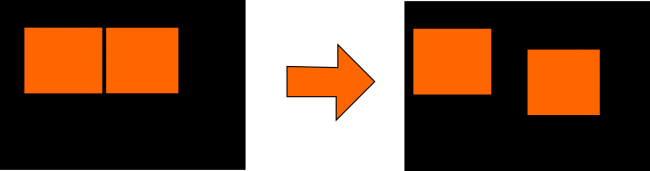
Is it possible to do with shaders?
Thank you

Answers
Use get() to get a rectangular section of an image, and save it to a PImage. Use fill(0) and rect() to draw over that section with a black rectangle. Use image() to draw the saved image in the new location.
Yes, it might work, but I don't think it will give me good fps. How to make shader for that?
With get() and image() solution I can achieve only 5 fps. That is not good performance. How to move part of PGraphics3D with shader?