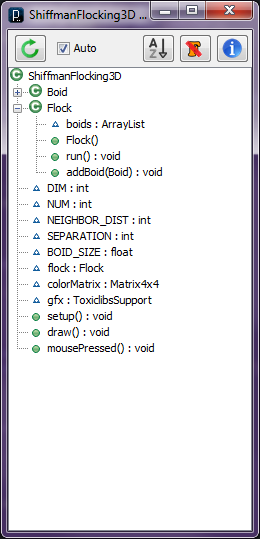Hi guys,
I've been working on my 2nd Processing Tool - Sketch Outline. This tool shows an outline of the current sketch - a list of member variables, functions and inner classes in a tree view. Clicking on any node scrolls and moves the cursor to its definition in the code. This is kinda similar to the Outline View available in Eclipse and many other IDEs. It helps in easy navigation while writing code. Other features include:
- Auto Update
- Alphabetically Sorted View
- Hide/Show Fields
Download the latest version from
here.
Installation:
1. You need Processing 2.0b6 or later.
2. Download the latest version of Sketch Outline.
3. If not already present, create a folder named "tools" inside your Sketchbook folder. (The location of the sketchbook folder is shown in Processing's Preferences dialog)
4. Extract the contents of the downloaded .zip into the tools folder.
5. Restart Processing.
(The project is hosted
here)
This tool is currently in beta stage - and it's no where near as cool as the Eclipse one. It
requires an error free
(compilable version) of the sketch to be saved(or present in the text area) atleast once before launching the tool, in order to generate a tree view of the sketch. I've tested it in "Standard" mode of Processing only. Feel free to go through the source and do some tweaking.
Try it out and please report any bugs/suggestions that you encounter. Hope you guys find it useful.
Cheers!

Update [13-12-2012] - Support for 2.0b7. New icons and internal bug fixes.
Update [20-03-2012] - Added hide/show fields feature. Helps reduce clutter in larger sketches.
Update[16/02/2012] - Added a button for manual refresh and a checkbox for auto refresh. And some more bug fixes in v0.1.2.1.
Update[29/02/2012] - Major bug fixes and better stability across all platforms.
Update[02/03/2012] - Added alphabetical sort feature and debug mode.
Update[02/03/2012] - Added alphabetical sort feature and debug mode.
4