I've read over several posts on this and I must be missing something stupid because this seems really simple to me. I want to position a camera in 3d space above a flat drawing plane (where I will be drawing
only 2d things) and have the camera point down at the plane. For example:
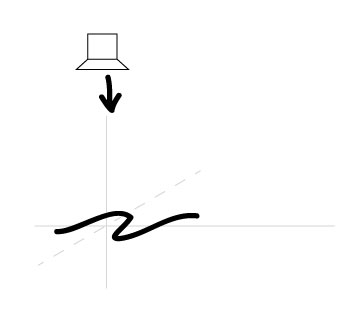
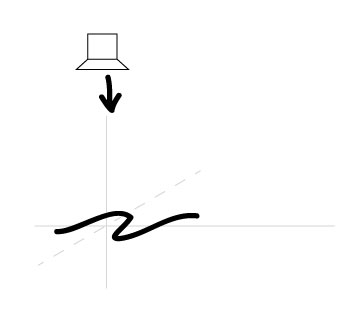
So my thought was I would move the eye position up above (eyeX=0,eyeY=200,eyeZ=0), and then I would want it to point down to 0,0,0 so I set my center to that... and "up" values is what I thought was the key here, but 0,1,0 gives me something with a strange perspective, and shuffling the other values isn't helping.
Any advice would be appreciated- thanks so much.
1

