Howdy, Stranger!
We are about to switch to a new forum software. Until then we have removed the registration on this forum.
Categories
- All Categories 25.7K
- Announcements & Guidelines 13
- Common Questions 30
- Using Processing 22.1K
- Programming Questions 12.2K
- Questions about Code 6.4K
- How To... 4.2K
- Hello Processing 72
- GLSL / Shaders 292
- Library Questions 4K
- Hardware, Integration & Other Languages 2.7K
- Kinect 668
- Arduino 1K
- Raspberry PI 188
- Questions about Modes 2K
- Android Mode 1.3K
- JavaScript Mode 413
- Python Mode 205
- Questions about Tools 100
- Espanol 5
- Developing Processing 548
- Create & Announce Libraries 211
- Create & Announce Modes 19
- Create & Announce Tools 29
- Summer of Code 2018 93
- Rails Girls Summer of Code 2017 3
- Summer of Code 2017 49
- Summer of Code 2016 4
- Summer of Code 2015 40
- Summer of Code 2014 22
- p5.js 1.6K
- p5.js Programming Questions 947
- p5.js Library Questions 315
- p5.js Development Questions 31
- General 1.4K
- Events & Opportunities 288
- General Discussion 365
In this Discussion
- Chrisir January 2015
- kevinrooney January 2015

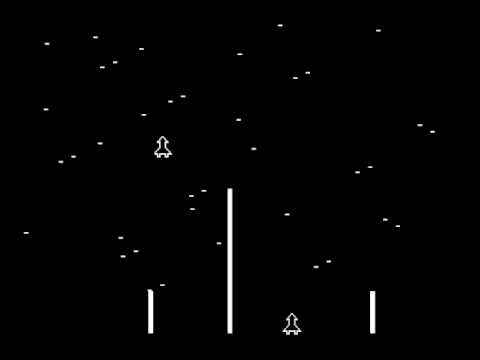
Answers
here
Thanks Chrisir, it works and I got what I wanted even though I don't understand this part:
Can you explain it, please? Thanks
Hello,
ok, that's simple.
When you have a simple function, it doesn't return anything (or void)
Now we are working with little more complex function that can return something:
It's like a small factory:
something goes in (or nothing),
you work with it, produce something and
something goes out of it (or nothing, void).
The 2 functions
The 2 functions you're asking for return an object of type / class BouncingBall (1st function) and a number of type float (2nd function). What goes into these 2 functions as their parameters? Nothing: you see empty brackets () : float valueAroundZero() { .
The 2nd function
I start with the simpler one...
The 2nd function
returns a float value to be the speed of each ball.
The value is either between 0.9 and 2.0 or between - 0.9 and - 2.0.
My goal was to give each ball a speed that is either positive or negative (flying left or right).
But also I wanted it to be not 0 or close to zero, the balls are too slow then (as you see often in this forum).
My solution: instead of random(-2,2) what is the normal approach, I used this little function, which delivers you -2 to 2 but without the range -0.9 to 0.9 in it (where the balls would be too slow...) ;-)
float valueAroundZero() {
// gives a random number which is pos or negative but not 0 or close to 0. // The value is either between 0.9 and 2.0 or between - 0.9 and - 2.0.
// buffer is the product we are working on and want to return in the end
// get a positive value in the range: float buffer = random(0.9, 2.0);
// in 50 % of the cases (if a random value from 0 to 100 is smaller 50) if (random(100) < 50) buffer = buffer * -1; // make it negative (same range, but negative)
return buffer; // factory return this result } // end of function
The 1st function
The 1st function is used in the spot where we fill our ArrayList with balls:
// add some BouncingBall objects int i = 0; while (i < NUM_BALLS) { ballList.add(randomBouncingBall()); // fill one object to the list i += 1; } //
this is the central line of code:
you could also say
but I felt that looked weird so I decided to make a small function.
In the function also an object from the class is instantiated but then returned by the function (as a factory product) to the spot where the function is called from. Here the functions result is an object and is used to add this object to our ArrayList of all balls. Nice.
The function looks a bit complicate but it's only because we hammer the insane long list of parameters into the constructor of the class. So that each ball has another position, speed, color and size...
Also in the class we make the object and return it in one line... that is not very nice for the untrained eye; instead you could also say
You might wanna read http://www.processing.org/tutorials/objects for OOP in general which I am not going to explain here (cookies and cookie maker and all that).
Please ask again when I didn't answer your questions....
Best, Chrisir ;-)
Thank you so much Chrisir!
you're welcome!
it's pretty much as you say:
here
enter a If clause and check for your shipX and shipY:
;-)
Where should this be?
in draw()
see above
line 25